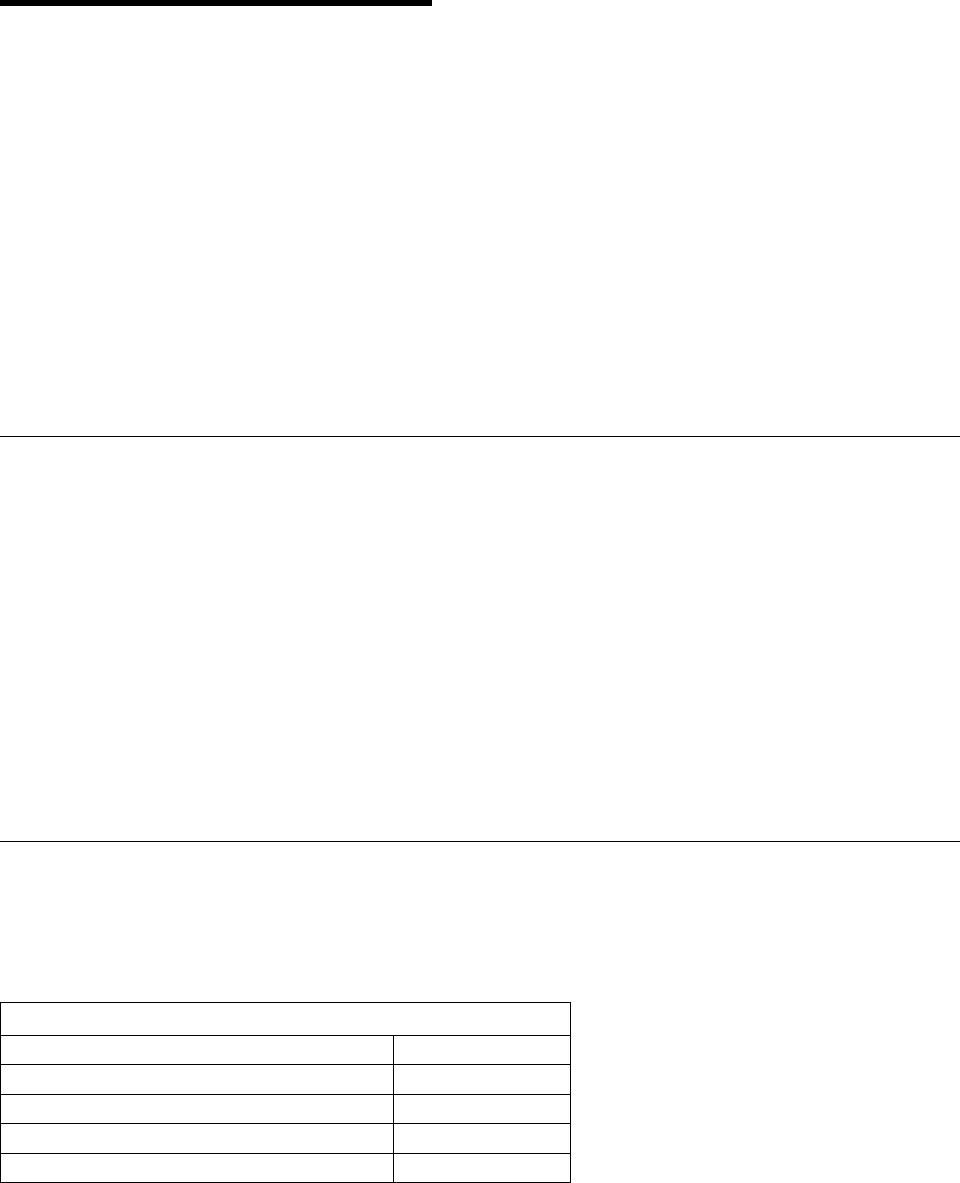
Chapter 4. Troubleshooting
| This chapter contains step-by-step instructions that can help you determine if your ARTIC186 8-Port PCI
| Adapter is operating properly.
To test the ARTIC186 8-Port PCI Adapter after completing the initial installation, see “Diagnostic
Testing” on page 4-2.
To view the individual parts of the ARTIC186 8-Port PCI Adapter and obtain part numbers, see
“Adapter Part Numbers” on page 1-1.
If you suspect you have a problem, do the following.
1. Check electrical connections (that is, cable connections between devices, cable connections between
devices and wall outlets, and wall outlet condition).
2. Perform diagnostics.
Problem Determination
For system testing information, refer to the documentation supplied with your computer.
If you performed the diagnostic tests because of a suspected communications problem and the diagnostic
program completed the testing without indicating an error, check the following:
The computer or device at the other end (make sure that it is operating properly)
The base adapter
Any intermediate communication device, such as a modem
The communication cable
Note: If you are unsure of a problem area, perform the system-unit diagnostics first before proceeding
with the ARTIC186 8-Port PCI Adapter diagnostics.
Diagnostic Wrap Plugs
Diagnostic wrap tests can be performed at the connector on the adapter or at a specific port connector on
the cable. Use the menu to select the location for wrap testing. The following table lists the part numbers
for the cable-end wrap plug (the wrap plug used depends on the configuration of the serial port).
Table 4-1. Wrap Plugs
Description Part Number
78-pin wrap plug 16F2478
25-pin wrap plug RS-232 (ports 0 and 1) 6425494
25-pin wrap plug RS-232 (ports 2 and 7) 09F1799
25-pin wrap plug RS-485 (ports 0 and 7) 6425494
Copyright IBM Corp. 1998, 1999 4-1


















