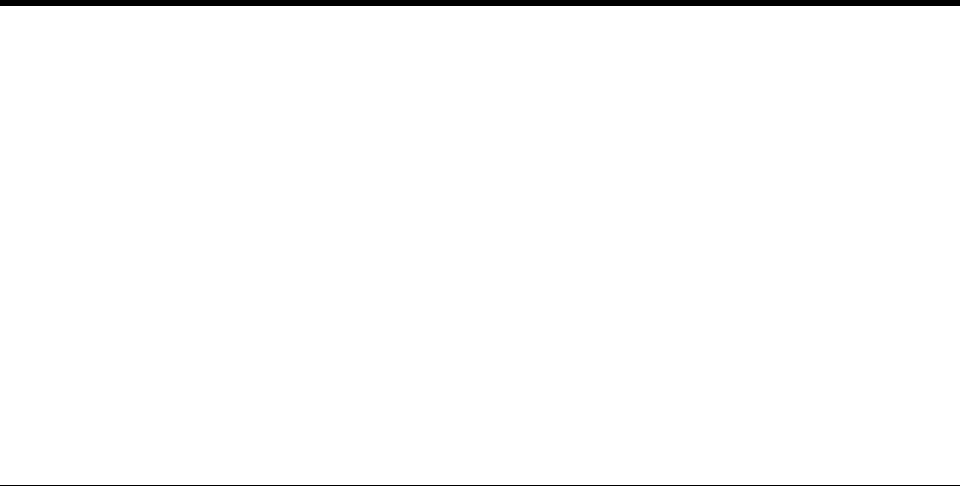
Appendix A. Special Configuration Information for DOS and
OS/2
| This appendix contains special configuration information for DOS and OS/2.
| Ensure that the ARTIC186 8-Port PCI Adapter is installed in a PCI slot that is on the primary bus (PCI
| bus 0), and that the slot does not support spread spectrum.
This appendix contains information about the following.
Creating an ICAPARM.PRM file
– Adding an entry to the ICAPARM.PRM file for the adapter
– Base I/O address considerations
Changing your CONFIG.SYS file
Ctrl+Alt+Del reset considerations
Selecting an interrupt level for the adapter
Shared-memory considerations.
Creating an ICAPARM.PRM File
After installing the software, you can create a special parameter file (ICAPARM.PRM) to change the
defaults used to initialize the ARTIC186 adapters.
| Note: This file is the same one used by the IBM ARTIC Multiport and IBM ARTIC Multiport Model II
| adapters.
ICAPARM.PRM is a small file that can be created with a simple text editor. It contains the parameters for
each adapter installed. The following two examples show the makeup of the parameter file—one for an
installation with one adapter and the other for an installation with multiple adapters. All values are
specified in hexadecimal (h).
Adding an ICAPARM.PRM File Entry
You need to add an entry to the ICAPARM.PRM file only if you want to change the following default
values or the logical card numbering. All other fields are ignored for the adapter.
MAXTASK (Maximum Task Number) = 10h
MAXPRI (Maximum Task Priority) = 10h
MAXQUEUE (Maximum Task Queue Number) = 50h
MAXTIME (Maximum Task Timer Number) = 32h.
Copyright IBM Corp. 1998, 1999 A-1


















