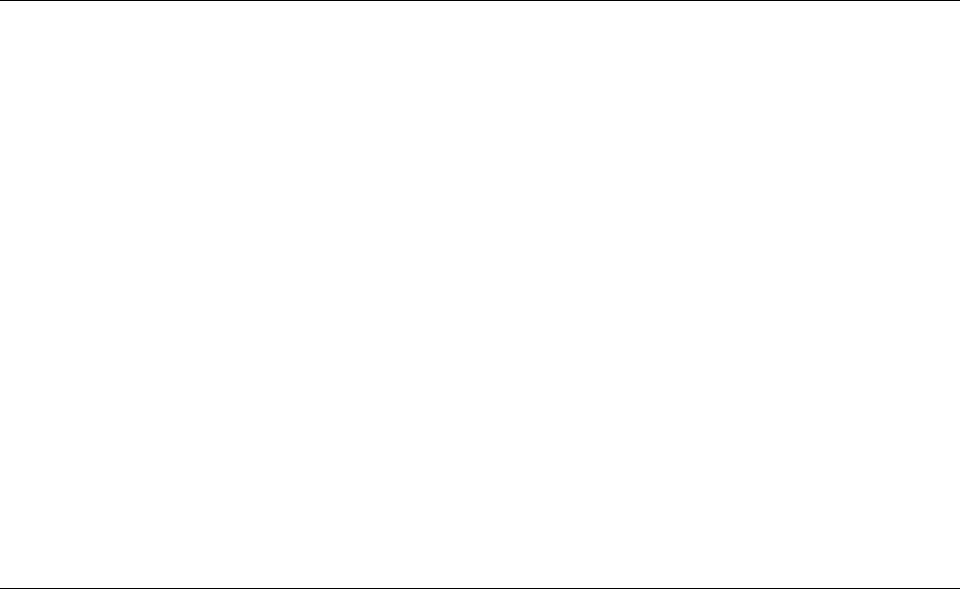
Example 2: Multiple ARTIC186 Adapters
The following example shows an ICAPARM.PRM file for two ISA and two PCI adapters in an ISA/PCI
system. The order specifies the logical card number. For example, the first parameter line is for logical
card 0. (For an explanation of the fields, see the field descriptions under “Example 1: One ARTIC186
Adapter” on page A-2.)
Field Number 1 2 3 4 5 6 7 8 9 1 11
# 1 1 1 1 32 F E1 ;
# 6A 6F 2 2 2 2 C E1 ;
# 1 1 5 32 F E1 ;
# 2A 6E 1 1 5 32 C E1 $
In this example, logical card 0 is assigned to the second physical PCI adapter (0001), and logical card 2 is
assigned to the first physical PCI adapter (0000). The two ISA adapters are assigned to logical cards 1
and 3 by the I/O address
Changing Your CONFIG.SYS File
If OS/2 and Communications Manager/2 (CM/2) are being used, then one line of the CONFIG.SYS file
must be modified (using a text editor) to specify the location of the ICAPARM.PRM file. Change
CONFIG.SYS as follows, but substitute your specific drive paths:
Change:
DEVICE=C:\CMLIB\ICARICIO.SYS
To:
DEVICE=C:\CMLIB\ICARICIO.SYS C:\CMLIB\ICAPARM.PRM
Note: Make this change after CM/2 is configured. Later, if CM/2 is configured again, do not have it
replace the CONFIG.SYS file. However, if you must let CM/2 change CONFIG.SYS to add new
devices, just edit CONFIG.SYS again to replace the ICAPARM.PRM parameter.
If only OS/2 is being used, the following applies:
Change:
DEVICE=C:\YOUR_ARTIC_DIR\ICARICIO.SYS
To:
DEVICE=C:\YOUR_ARTIC_DIR\ICARICIO.SYS C:\YOUR_ARTIC_DIR\ICAPARM.PRM
Ctrl+Alt+Del Reset Considerations
If pressing the Ctrl+Alt+Del keys does not reset the ARTIC186 8-Port PCI Adapter, change the entries in
the ICAPARM.PRM file as follows.
An existing entry where Ctrl+Alt+Del will not reset the card:
#2A 6 1 1 1 7 F E1;
A new entry where Ctrl+Alt+Del will NOW reset the card:
#2A 61 1 1 1 7 C ;
Special Configuration Information A-3


















