If the switches are set correctly but the configuration shown on your
display is wrong, replace the co-processor adapter associated with
the incorrect configuration; then rerun the PCI co-processor adapter
diagnostics (page 4-4).
Co-Processor Adapter Test
Your screen should look similar to the following.
Note: This screen is only a representation of the screen that should
be displayed. Your screen may differ, depending on your
co-processor adapter configuration.
IBM REALTIME INTERFACE CO-PROCESSOR
AND X.25 INTERFACE CO-PROCESSOR
_____________________________________________________
| | | | | | |
PRESENT | | STG | PWR | L | B | PORTS |
____ | CARD | SIZE | ON | V | U | __________|
CARD| | ADDR | KB | ERR | L | S | | ADAPTER |
____|___|______|______|______|____|___|___|__________|
| | | | | | | | | |
| | Y | 2A | 512 | | 1 |32 | 1 | V24/V35 |
| | | | | | | | | X21 |
| 1 | Y | 6A | 512 | | 11 |32 | 1 | V24/V35 |
| | | | | | | | | X21 |
| | | | | | | | | |
| | | | | | | | | |
| | | | | | | | | |
|____|___|______|______|______|____|___|___|__________|
SELECT A CARD , 1, 2, 3
OR 9 TO EXIT TO MAIN MENU
?
4-10 X.25 Co-Processor PCI GTO


















