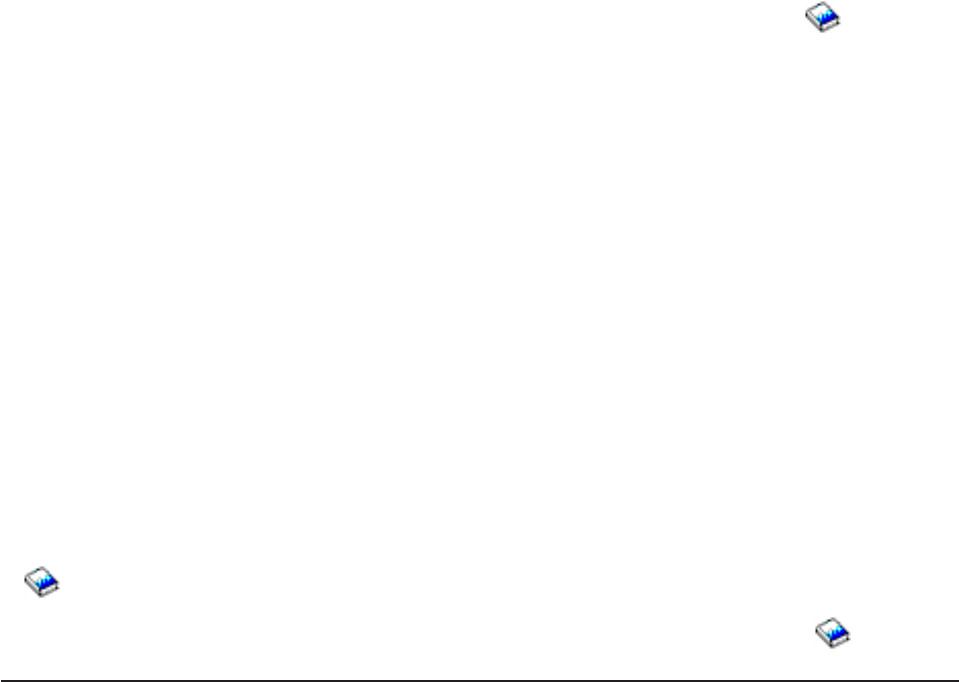
parameter value on one system should never have a greater value than the LANMAXOUT parameter
value on the other system. The parameter values of the sending system should match the values on the
receiving system.
v Setting appropriate values for the LANMAXOUT parameter along with the LAN acknowledgment
frequency (LANACKFRQ) parameter for both the sending stations and receiving stations is essential for
optimal performance. Other values may decrease throughput by 50% or even more if conditions trigger
time-outs.
v LANWDWSTP for advanced program-to-program communications (APPC) on the controller description
(CTLD): If there are network congestion or overruns to certain target system adapters, then increasing
the value from the default of *NONE to 2 or more may improve performance.
In general, setting the LANMAXOUT parameter value to *CALC or 2 offers the best performance for
interactive environments and adequate performance for larger transfer environments.
v For large transfer environments, changing the LANMAXOUT value may significantly increase
performance. As starting points, use the following guidelines:
– When you are communicating with a recent model personal computer, increase the LANMAXOUT
parameter, but keep the LANACKFRQ parameter set to *CALC. For older models of personal
computers, use *CALC for both values to limit buffer overruns.
– If LANACKFRQ and LANMAXOUT parameter values are changed without noticeable performance
improvements, change the values back to *CALC.
For more information on AS/400 communications, see the Communications Configuration
book.
LAN line speed considerations for IOPs
When configuring an AS/400 system with communications lines and local area networks (LANs), you
should not overload an input/output processor (IOP) to prevent possible system performance bottlenecks.
The following information can help you to understand the line speed considerations for IOPs.
v The integrated PC server performance is similar to the 2619 and the 2617 IOPs for host LAN functions.
For send and receive scenarios, performance is equivalent. For large transfers, the 6506 IOP is slightly
faster than the 2619 TRLAN IOP, but slightly slower than the 2617 Ethernet IOP. These differences are
not significant enough to choose one over the other.
v The 100 Mbps Ethernet support provides the best LAN performance. The IOP can be optimally
configured to have an aggregate transfer rate of 27 Mbps. Multiple concurrent large transfers may be
required to drive at that rate.
v When analyzing communications performance that includes the 2619 TRLAN IOP, you should be aware
that resources other than the IOP use can become the bottleneck.
v You should have the highest capacity IOP available for file serving. You should have the highest
capacity IOP available for environments that use many communications input and output operations for
each transaction. The highest capacity IOP also minimizes the overall response time.
See the following references for more detail:
v For more information about AS/400 communications, see the Communications Configuration book.
v For more information on IOP performance, see the Performance Tools for AS/400 book.
Improving data path performance
To assess the performance of your data path, you may want to review the following topics:
v Considerations for subsystem configuration for error recovery performance
v Communications performance considerations for interactive jobs
v Consider communications performance for batch jobs
10 Version 5


















