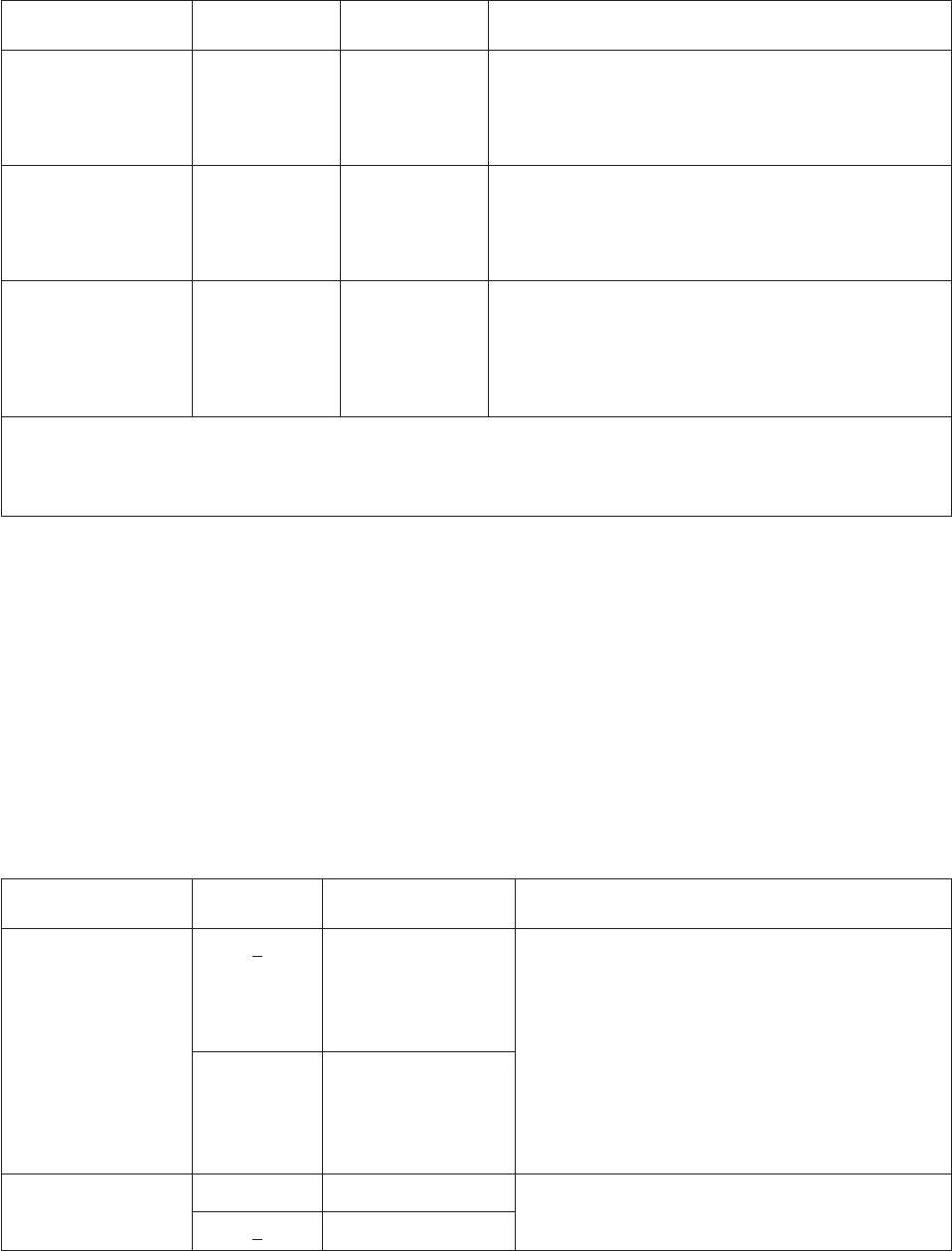
AS/400 Prompt
AS/400
Parameter
3651 Definition
Statement 3651 Parameter
SSCP identifier SSCPID QFHOST SSCPID
3651 SSCPID parameter must match the SSCPID
parameter specified on the AS/400 CRTCTLRTL
command.
Station address STNADR QFHOST SDLCPOL
3651 SDLCPOL parameter must match the STNADR
parameter specified on the AS/400 CRTCTLRTL
command.
Switched connection SWITCHED QFHOST SDLCLIN
Value specified for the AS/400 SWITCHED parameter
on the CRTCTLRTL command must match the values
specified for bits 2 and 3 of the 3651 SDLCLIN
parameter.
Note: For the AS/400 system, the 3651 QFHOST definition must specify DIRATT=NO.
The value specified for the AS/400 parameters on the CRTLINSDLC command must match the values specified on
the 3651 SDLCLIN parameter.
For information about the SDLCLIN parameter, see “Specifying the SDLCLIN parameter for 3651 retail
controllers”.
Specifying the SDLCLIN parameter for 3651 retail controllers
The following table describes how to coordinate values for parameters on the AS/400 CRTLINSDLC and
CRTCTLRTL commands with bits that are specified for the 3651 SDLCLIN parameter.
The SDLCLIN parameter is specified as a series of 8 bits, designated 0 through 7 (01234567). The default
value for the SDLCLIN parameter when used with an SDLC line is 01100001,orhex61.
The default value for each bit is underlined in the Bit Value column.
To configure the AS/400 to a 3651 controller, use the following table.
SDLCLIN Bit Bit Value
AS/400 Parameter
and Value Notes
00
None Data terminal ready. There is no equivalent
parameter for the AS/400 system. Specify 0 to
indicate that the data terminal ready (DTR) signal is
on when the controller is powered on, or 1 to
indicate that the DTR is off when the controller is
powered on.
This bit should be set to 1 only if the configuration
being defined includes IBM world trade data
communications equipment (DCE) in a switched
network.
1 None
1 0 NRZI(*NO) Specify 1 if the data communications equipment
(DCE) provides the clocking or if NRZI data
encoding is used.
1
NRZI(*YES)
Chapter 7. Communicating with remote workstation controllers 69


















