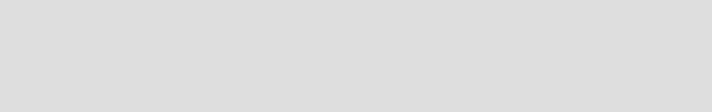
2 Hardware Management Console (HMC) Case Configuration Study for LPAR Management
Automation
High availability considerations for HMCs
Introduction and overview
The Hardware Management Console (HMC) is a dedicated workstation that
allows you to configure and manage partitions. To perform maintenance
operations, a graphical user interface (GUI) is provided.
Functions performed by the HMC include:
Creating and maintaining a multiple partition environment
Displaying a virtual operating system session terminal for each partition
Displaying a virtual operator panel of contents for each partition
Detecting, reporting, and storing changes in hardware conditions
Powering managed systems on and off
Acting as a service focal point
Activating CoD
Although this Redpaper contains information relevant to POWER4 systems, our
focus is on the HMC configuration for POWER5 systems. The case studies are
illustrated with POWER5 systems only.
Basic HMC considerations
The Hardware Management Console (HMC) is based on the IBM eServer™
xSeries® hardware architecture running dedicated applications to provide
partition management for single or multiple servers called managed systems.
There are two types of HMCs depending on the CPU architecture of the
managed systems:
HMC for POWER4 systems
HMC for POWER5 systems
Table 1 shows the current list of the hardware models for HMCs supported in a
POWER4 or POWER5 environment. The HMCs are available as desktop or
rack-mountable systems.
Note: POWER4™ systems use a serial line to communicate with the HMC.
This has changed with POWER5™. The POWER5 systems use a LAN
connection to communicate with the HMC. POWER4 and POWER5 systems
cannot be managed by the same HMC.


















