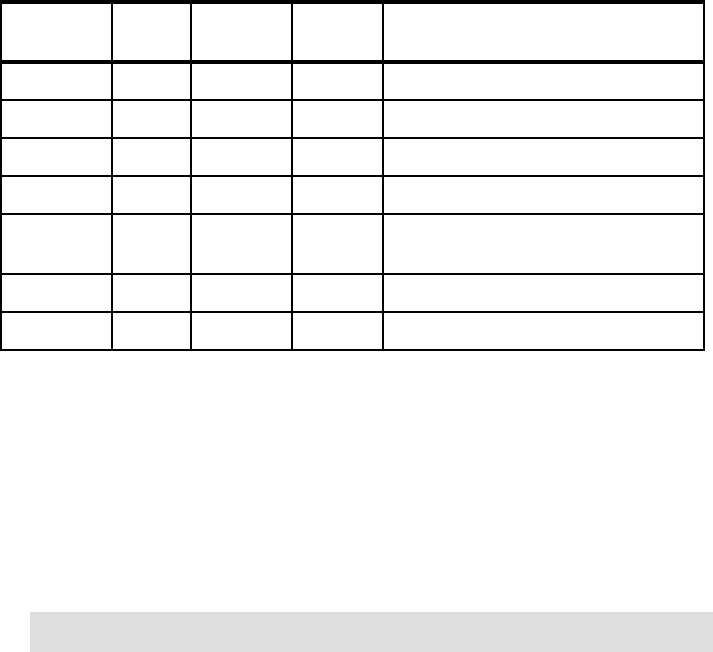
4 Hardware Management Console (HMC) Case Configuration Study for LPAR Management
The maximum number of HMCs supported by a single POWER5 managed
system is two. The number of LPARs managed by a single HMC has been
increased from earlier versions of the HMC to the current supported release as
shown in Table 3.
Table 3 HMC history
HMC connections
During the installation of the HMC, you have to consider the number of network
adapters required. You can have up to three Ethernet adapters installed on an
HMC. There are several connections you have to consider when planning the
installation of the HMC:
HMC to the FSP (Flexible Service Processor): It is an IP-based network used
for management functions of the POWER5 systems; for example, power
management and partition management.
POWER5 systems have two interfaces (T1 and T2) available for connections
to the HMC. It is recommended to use both of them for redundant
configuration, and high availability. Depending on your environment, you
have multiple options to configure the network between the HMC and FSP.
The default mechanism for allocation of the IP addresses for the FSP ports is
dynamic. The HMC can be configured as a DHCP server which allocates the
IP address at the time the managed system is powered on. Static IP address
allocation is also an option. You can configure the FSP ports with a static IP
address by using the Advanced System Management Interface (ASMI)
HMC code No. of
HMCs
No. of
servers
No. of
LPARs
Other information
4.1.x 1 4 40 iSeries Only
4.2.0 2 16 64 p5 520 550 570
4.2.1 2 32 160 OpenPower 720
4.3.1 2 32 254 p5 590 595
4.4.0 2 32 254 p5 575
HMC 7310-CR3/C04
4.5.0 2 32/48 254 48 for non 590/595
5.1.0 2 32/48 254 48 for non 590/595
Note: It is recommended to configure this connection as a private network.


















