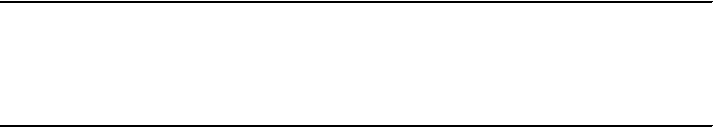
24 Hardware Management Console (HMC) Case Configuration Study for LPAR Management
2. Deactivating the On/Off CoD for CPU and memory.
For an example of the graphical interface, refer to the menu presented in Figure 8
on page 17, and the section “Activating On/Off CoD using the command line
interface.” on page 17.
Example 9 shows how to use the command line interface to deactivate the
processor and memory CoD resources.
Example 9 Disabling all allocated CoD resources for CPU and memory
Memory:
ssh hscroot@hmctot184 chcod -m p550_itso1 -o d -c onoff -r mem
CPU:
ssh hscroot@hmctot184 chcod -m p550_itso1 -o d -c onoff -r proc
Considerations for capped/uncapped partitions
There is an alternate way to set up a partition to acquire processing units by
allowing it to dynamically use the idle CPU units from the shared processor pool,
even if the processor units are entitled to a shared processor partition or not used
in a partition. The units belonging to the dedicated processors can be still used
by an uncapped partition if the flag “Allow idle processors to be shared” is set,
and the dedicated partition is shutdown.
In case there are more than one uncapped partitions, you can use the weight
parameter to determine the priority. This value is used proportionally. The higher
the weight, the higher the priority to acquire the processing units.
Example of using a single uncapped partition
In the above scenario, we changed the properties of partition julia from capped to
uncapped mode, so it can exceed the 0.2 entitled processor units. In this case,
there is no need to perform a CPU dynamic LPAR operation. The operation can
be performed dynamically.
To access the menus, from the Server Management menu of the HMC,
right-click on the partition name and select Dynamic Logical Partitioning →
Processor Resources →Add. Refer to Figure 13 on page 25.


















