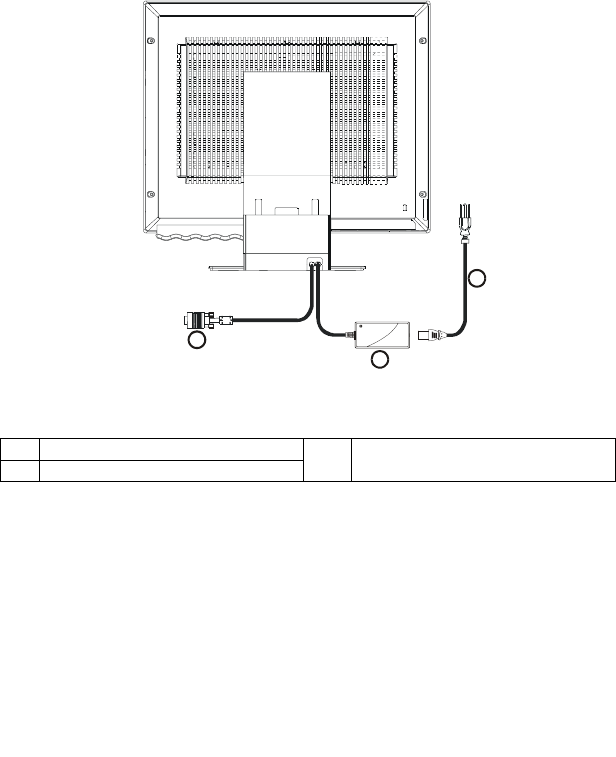
Before operating the monitor please read this manual thoroughly. This
manual should be retained for future reference.
PACKING LIST
The product package should include the following items:
1. LCD Monitor
2. Setup Guide
3. Power Adapter/Cord
4. User’s Guide CD with installation files
5. Safety/Warranty Booklet
CONTROLS AND CONNECTORS
1
2
3
Figure 1 Connecting Cables
1. Signal Cable
2. External Power Adapter
3. AC Power Cord
VIDEO CABLE
Connecting the Signal Cable:
The LCD monitor comes with a built-in signal cable. Plug the signal cable′s
15-pin connector into the computer's video port and tighten the two screws on
the cable connector. Refer to Appendix for the detail connector pin
assignment.
1


















