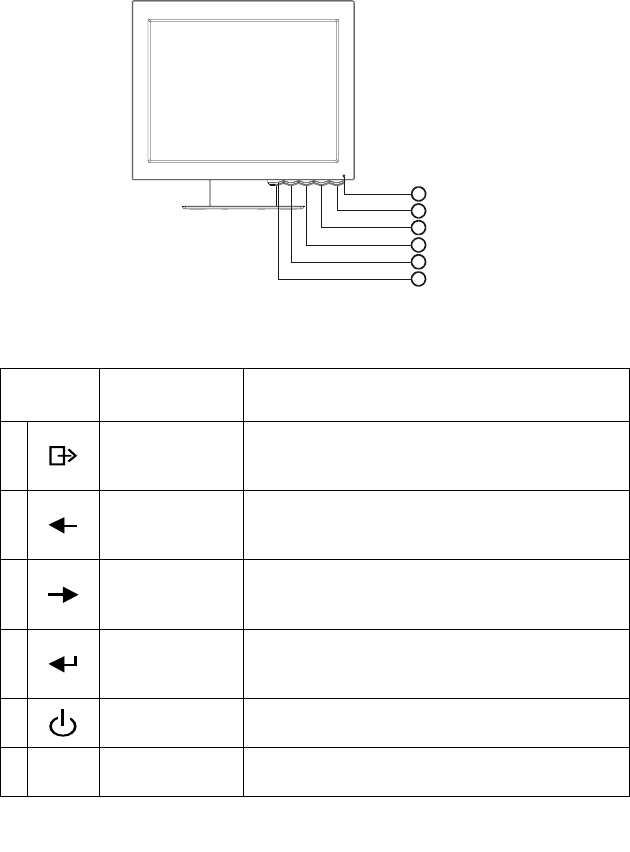
OPERATING INSTRUCTIONS
GENERAL INSTRUCTIONS
Press the power button to turn the monitor on or off. The other control buttons
are also located on front panel of the monitor (See Figure 3). By changing
these settings, the picture can be adjusted to your personal preferences.
• Press the power button to turn on the monitor. The power indicator will
light up.
1
2
3
4
5
6
Figure 3 Control buttons
CONTROLS
Icon Control Description
1
Exit
Displays the OSD main menu
Exits from menus and sub-menus
Exits the OSD
2
Left Arrow
Displays the OSD main menu
Moves the cursor to highlight icons and
other options
3
Right Arrow
Displays the OSD main menu
Moves the cursor to highlight icons and
other options
4
OSD Enter
Displays the OSD main menu
Enters menus and sub-menus and selects
the highlighted option
5
Power Switch
Switches the monitor on and off
6 LED
The LED indicator
3


















