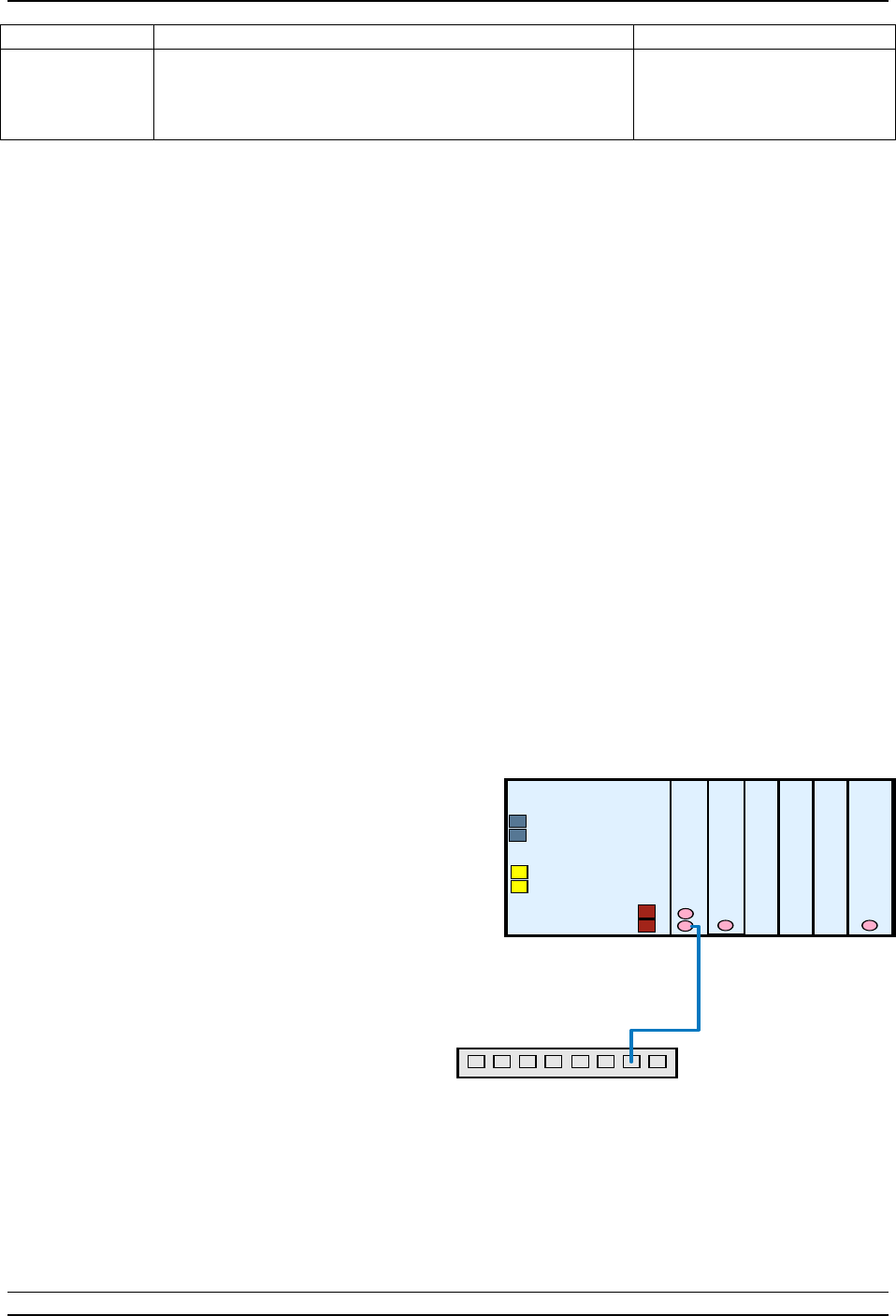
IBM TotalStorage DR550 SMB Version 1.0 ------ 27 May 2005 Page 24
IBM Storage Systems Copyright © 2005 by International Business Machines Corporation
Account Roles Password set at Factory
admin Tivoli Storage Manager Administrator ID
Admin login and password is for all TSM
administrative usage
http;//<server ip / dns name>:1580
admin
It is the customer’s responsibility to change the default passwords provided above and to
record and protect the new passwords. Changing the password should be done during the
initial installation. The password for root must be changed during the initial installation.
Configuring the DR550 SMB (P5 520 server)
The TotalStorage DR550 SMB consists of a single P5 520 server. It is important to understand how
the DR550 SMB configuration is built so you can make the proper changes to incorporate the DR550
SMB in to your network.
DR550 SMB has been configured at the factory with specific settings. Some of these will need to be
changed. The setup process requires changing one IP address. The DR550 SMB must have
network access to the applications which create or manage data that is to be retained. The DR550
SMB must be connected in to the customer’s IP network using the Ethernet adapter in slot 1 of the
P5 520 server or the integrated Ethernet connection on the system board.
Connecting to Gigabit Ethernet (Fibre) Network
The following diagram shows the network as configured at the factory. The IP address that must be
changed for integration into the customer’s IP network is the address for the single P5 520 server.
You do not need to configure any other addresses on the DR550 SMB.
Disk and Tape Ready
G igabit (F iber O ptic) IP A ddresses
Gigabit EN Switch #1
(customer's network)
P5 520
(DRS_Engine)
10/100/1000 (T6)
HMC1
HMC2
System
board
10/100/1000 (T5)
USB0 (T7)
USB1 (T8)
Pwr GXT135p Graphics
Adapter - Slot 2
2 Port 10/100/1000 Ethernet
SX PCI-X Adapter - Slot 1
2 Gb Fibre Channel
Adapter - Slot 6
192.168.1.5


















