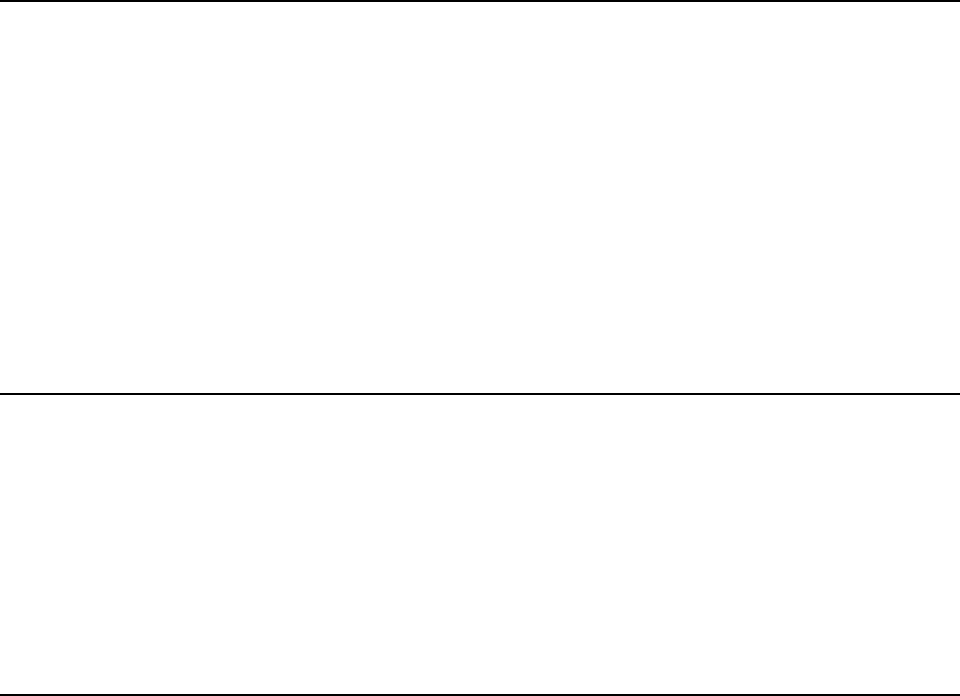
Chapter 1. System Overview 3
ADSL modems
ADSL modems, available on some models, enable simultaneous internet connectivity
and telephone service. Contact your local telephone service provider and ask if your
premises need any additional telephony equipment, such as a splitter or a filter. Also
contact your Internet service provider (ISP) to determine if they provide service to
customers with ADSL.
ADSL modems work by using separately the individual four or six wires in the
standard RJ-11 telephone jack. The inner wires, or pairs of wires if there are six, carry
voice transmissions. The outer wires on either side carry data between your
computer and the Internet. One channel is data download; the other is data upload.
To learn more about ADSL modems, see the Understanding Your Personal Computer
publication for your personal computer model and type number. This publication is
available on the World Wide Web at http://www.ibm.com/pc/support.
Wake on LAN
The power supply of the computer supports the Wake on LAN feature. With the
Wake on LAN feature, the computer can be turned on when a specific LAN frame is
passed to the computer over the LAN.
To use the Wake on LAN feature, your computer must be equipped with a network
adapter that supports Wake on LAN.
To find out if the Wake on LAN feature is set, refer to the menu item for Wake on LAN
in the Configuration/Setup Utility program. See the PC 300GL and PC 300PL User
Guide for help with using the Configuration/Setup Utility program.
Wake on Ring
All models can be configured to turn on the computer after a ring is detected from an
external or internal modem. Use the menu for setting the Wake on Ring feature in the
Configuration/Setup Utility Program. Two options control this feature:
• Serial Ring Detect: Use this option if the computer has an external modem
connected to the serial port.
• Modem Ring Detect: Use this option if the computer has an internal modem.


















