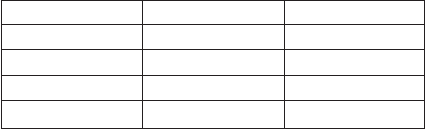
1. Replace the keyboard.
2. Replace the system board.
The following auxiliary input devices are supported for this
computer:
v Numeric keypad
v Mouse (USB-compatible)
v External keyboard (USB-compatible)
If any of these devices do not work, reseat the cable
connector and repeat the failing operation.
If the problem does not reoccur, replace the device and
then the system board.
Memory Checkout
DIMM are available for increasing memory capacity.
Onboard (MB) Slot (MB) Total Memory (MB)
128 0 128
128 32 160
128 64 192
128 128 256
Memory errors might stop system operation, show error
messages on the screen, or hang the system.
Use the following procedure to isolate memory problems:
1. Turn off the computer and remove any installed DIMM
from its slot.
2. Boot from the diagnostics diskette and start the
program.
3. Go to Diagnostics on the main menu and select
Memory Test. If an error appears, replace the system
board.
4. Turn off the computer and reinstall the DIMM; then turn
on the computer. Verify the memory size; then test the
memory. If an error appears, replace the DIMM.
Note: Make sure that the DIMM is properly installed into
the connector. A loose connection can cause an
error.
1394/LAN or Wireless Board Checkout
(s30 only)
Do the following to isolate the problem to the system
internal 1394/LAN or wireless board:
ThinkPad s30, s31
13


















