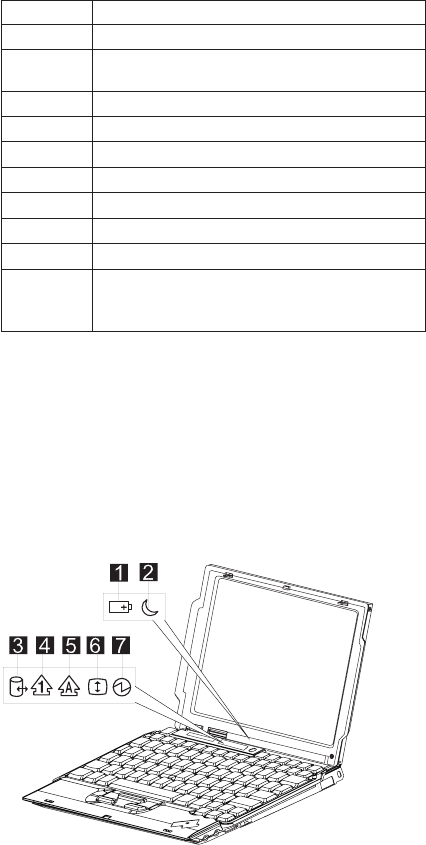
Fn + Result
F4 Suspend mode
F7 Switch between the LCD, the external monitor, and
both the LCD and external monitor.
F12 Hibernation mode
Insert Increases the volume
Delete Decreases the volume
Backspace Mutes the internal speaker
Home Increase brightness
End Decrease brightness
PgUp Toggle ThinkLight on/off
Spacebar
(s31 only)
Enables the FullScreen Magnifier
Note: Some models use the three volume control buttons
to adjust the volume. The volume control buttons
are located above the keyboard, next to the
ThinkPad button.
Status Indicators
The system status LED indicators show the current
computer status. The following shows the location of each
indicator symbol and the meaning of each indicator.
ThinkPad s30, s31 5


















