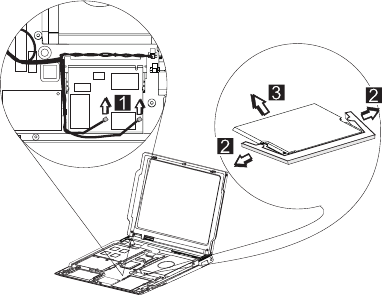
1060 Wireless Card ASM (s30 only)
v 1010 Battery ASM
v 1020 Keyboard ASM
Warning:
Special care must be taken when disconnecting the
antenna cables from the wireless card not to damage the
connectors or cables. To replace either antenna cable, the
hinge ASM must be replaced.
Do not touch the antenna cables. Doing so can impair
antenna performance.
To remove the wireless card ASM:
1. Gently disconnect the two cables from the wireless
card.
2. Carefully release the latches on both sides of the
wireless card.
3. Remove the wireless card.
40 ThinkPad s30, s31


















