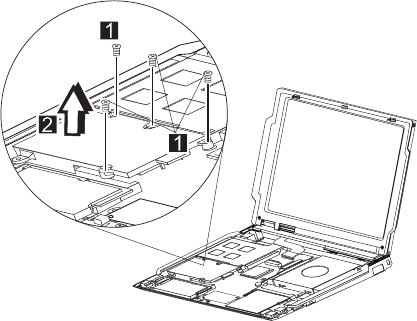
1100 Fan ASM
v 1010 Battery ASM
v 1020 Keyboard ASM
Warning:
Do not apply pressure on the fan blades or hub assembly;
doing so can damage the fan bearings.
To remove the fan ASM:
1. Remove the four screws securing the fan ASM.
2. Carefully lift the fan ASM.
A
Warning:
The fan ASM FRU includes a small pad of thermal rubber.
The thermal rubber has adhesive and protective paper on
both sides and must be fixed onto the fan ASM before
reassembly.
To fix the thermal rubber onto the fan ASM:
1. Remove the protective paper from one side of the
thermal rubber.
2. Press the thermal rubber firmly in place on the fan
ASM.
3. Remove the protective paper from the other side of the
thermal rubber.
ThinkPad s30, s31
47


















