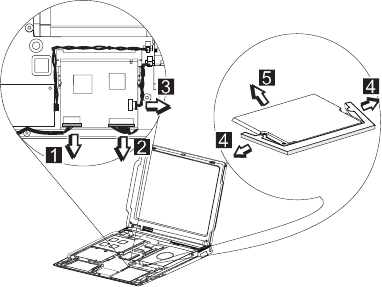
1065 IEEE 1394/LAN Card ASM
v 1010 Battery ASM
v 1020 Keyboard ASM
To remove the IEEE 1394/LAN card ASM:
1. Disconnect the IEE 1394 cable from the card.
2. Disconnect the LAN cable from the card.
3. Disconnect the card-to-system board cable from the
card.
4. Carefully release the latches on both sides of the card.
5. Remove the IEEE 1394 card.
ThinkPad s30, s31
41


















