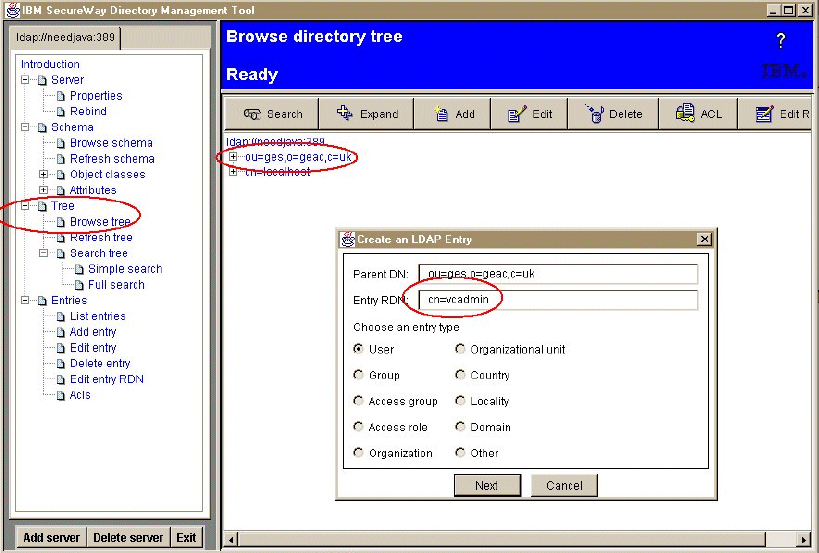
100 Geac System21 commerce.connect: Implementation on the iSeries Server
Creating the vcadmin user in IBM SecureWay
To create the vcadmin user, follow these steps:
1. Select Tree-> Browse tree from the left-hand panel. In the Browse directory tree panel
(Figure 4-17), complete these tasks:
a. Select the directory base (for example, “ou=ges,o=geac,c=uk”) so that it is highlighted.
b. Click the Add button at the top of the panel.
c. In the Entry RDN field, enter cn=vcadmin.
d. Click Next.
Figure 4-17 Creating the vcadmin user


















