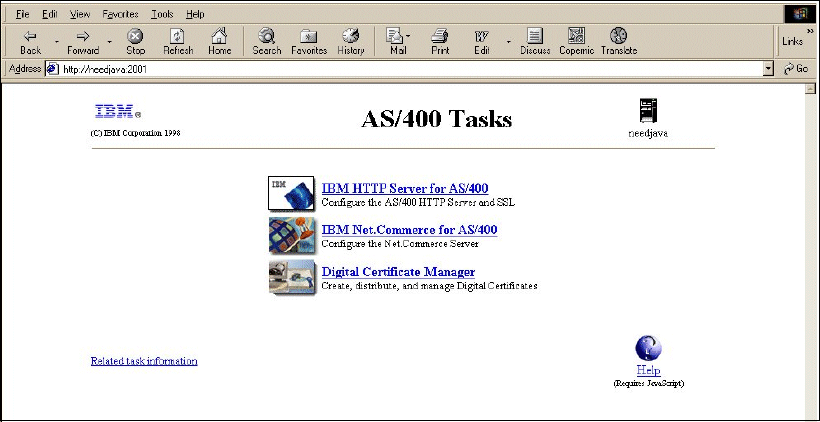
40 Geac System21 commerce.connect: Implementation on the iSeries Server
4. Verify that the server is running. Enter the following command:
WRKACTJOB
5. Verify that ADMIN jobs are running in the QHTTPSVR subsystem.
Configuring the HTTP Server on the iSeries
To configure the HTTP Server on the iSeries server, follow these steps:
1. In a Web browser, type:
http://<iSeries>:2001
Enter your iSeries server name for iSeries. This is the port on which the administration of
HTTP is listening.
2. Sign on as QSECOFR.
3. The AS/400 Tasks page appears as shown in Figure 3-11. In this example, the pages are
for an iSeries called
Needjava
. Select IBM HTTP Server for AS/400.
Figure 3-11 HTTP Server configuration


















