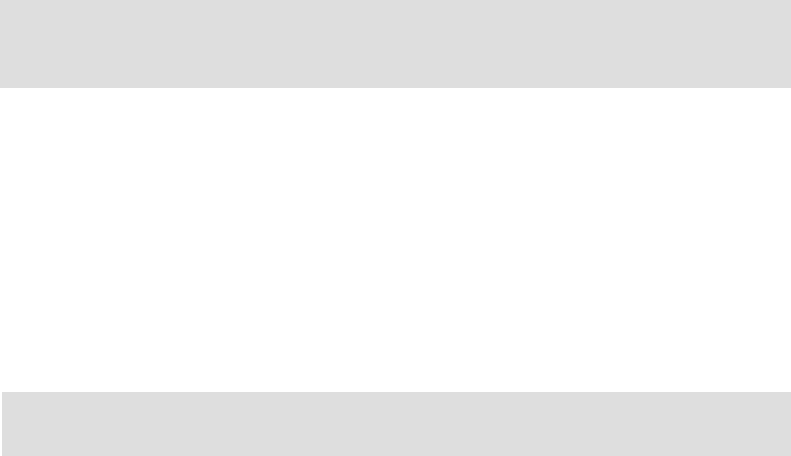
66 Geac System21 commerce.connect: Implementation on the iSeries Server
$appname$: This is the application name, such as SalesTest. It should be different from
the default application name so that they can be distinguished if they are both running
together.
$container$: This is the container name, which is typically the same as the application
name, but it can be different.
Starting application server
Follow the steps to start the application server and its beans:
1. Start the application.
2. Start a WebSphere console.
3. In a command prompt, change the directory to:
..\WebSphere\appserver\bin
4. To start the console, enter the command:
adminclient <iSeries> <Port Number>
For this example, to start a console for the instance running on port 902, you may enter:
adminclient <iSeries 902>
5. Wait for message “Console Ready” to appear in the console. The topology view is
displayed by default.
6. Open the node, application server, and container to display the beans.
7. Click the application server. Click Start and then wait. The beans turn blue as they start.
This may take several minutes.
3.6.5 Manual client installation
For one or two test users, it may be easier to use a manually installed client rather than Java
Web Start. To change from live to test versions of Java Web Start, you must change the
configuration each time, although they are fairly simple. Details on both are included here.
For a simple setup for one or two users, it is possible to configure a client individually rather
than using Java Web Start. This is simpler than using JWS, but is not as well controlled. Every
user will have their own set of client software, whereas with JWS, only one set is installed on
the server.
To install the client software manually, follow the instructions provided here. They assume that
you want to install the software to a folder, called callConnect, on your C drive. If you want to
install the software somewhere else, amend the path accordingly:
1. Copy the jre folder from /OrderManagement/test to a folder c:\callConnect\test on your
client.
2. Copy the CCClient folder from /OrderManagement/test to c:\callConnect\test\CCClient.
Note: The application name should be less than 11 characters in length. This way you
can see it clearly on the iSeries using the WRKACTJOB SBS(QEJBSBS) command.
Longer names are allowed, but they are truncated when viewed this way.
Note: This is a standard directory after a default installation of the console, but you may
install it someplace else.


















