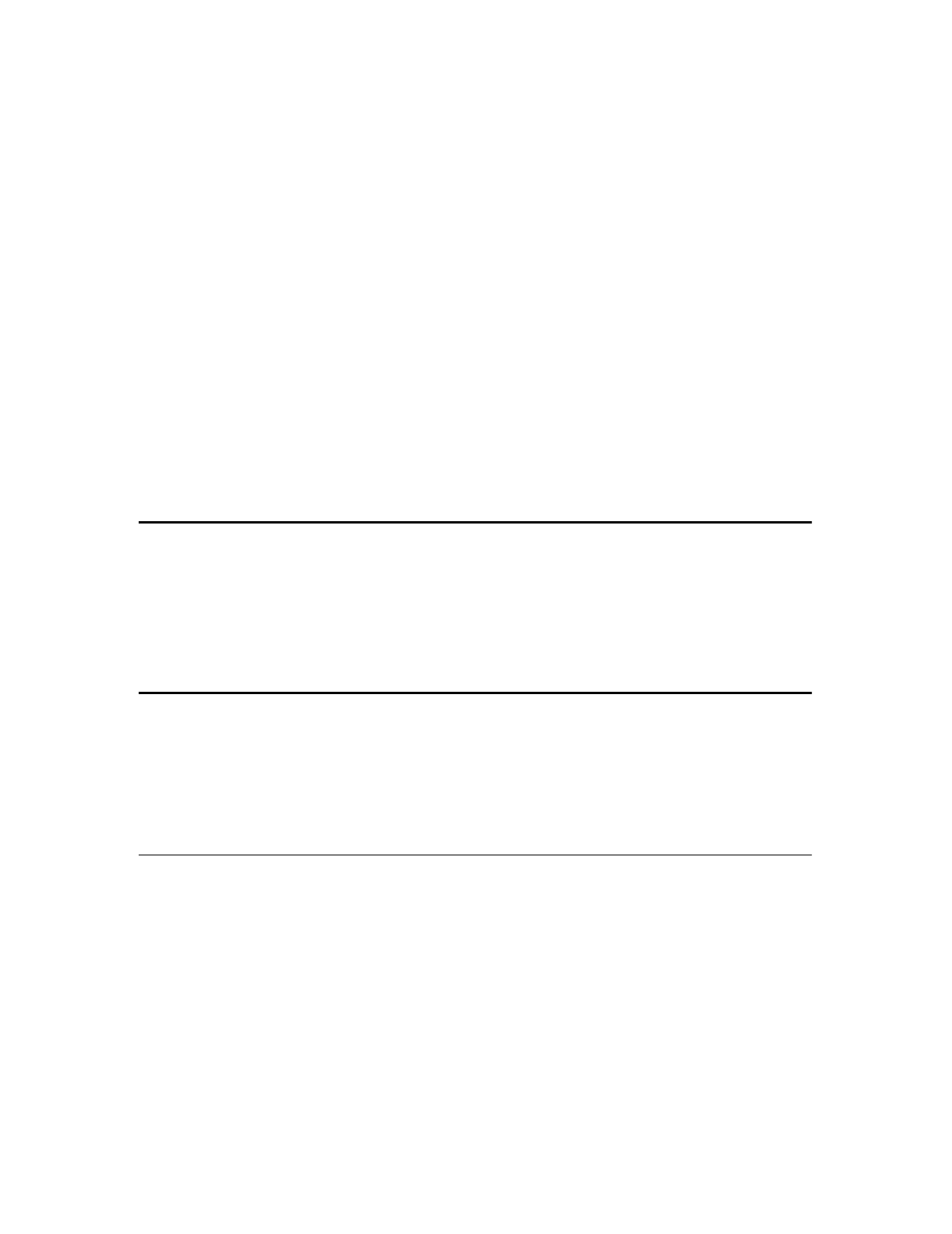
1
Getting Started
This chapter discusses how to initiate TN5250 terminal emulation and
explains:
◆
Downloading the TN5250 terminal emulation option.
◆
Defining and using TN5250 connections.
◆
Opening and exiting sessions.
Read this chapter carefully before attempting to connect to a TN5250 server.
Downloading
TN5250 Option
Firmware
The downloading of the TN5250 is similar to a flash download, and is done
through the serial port, the parallel port, the Remote Administration tool, or
the PCMCIA card.
❖
Note TN5250 terminal emulation can be downloaded only to some
terminals. Contact your system administrator or see the Terminal Firmware
Download Instructions for options available for your terminal.
TN5250 Server
Connection
Definitions
When your terminal is first turned on, the Connections dialog box displays. In
this dialog box you will see the Connections list box. It is a list of preexisting
connections. You can use one of these preexisting connections to connect to
and start TN5250 emulation, or you can define a new TN5250 connection.
❖
Note See your terminal’s connectivity guide for more information about
connection definitions and the Connections dialog box.
Preexisting
Connection
Definitions
To use a preexisting connection definition:
1 Click on an appropriate connection name in the Connections list box (see
Figure 1-1).
2 Click on the Connect command button.


















