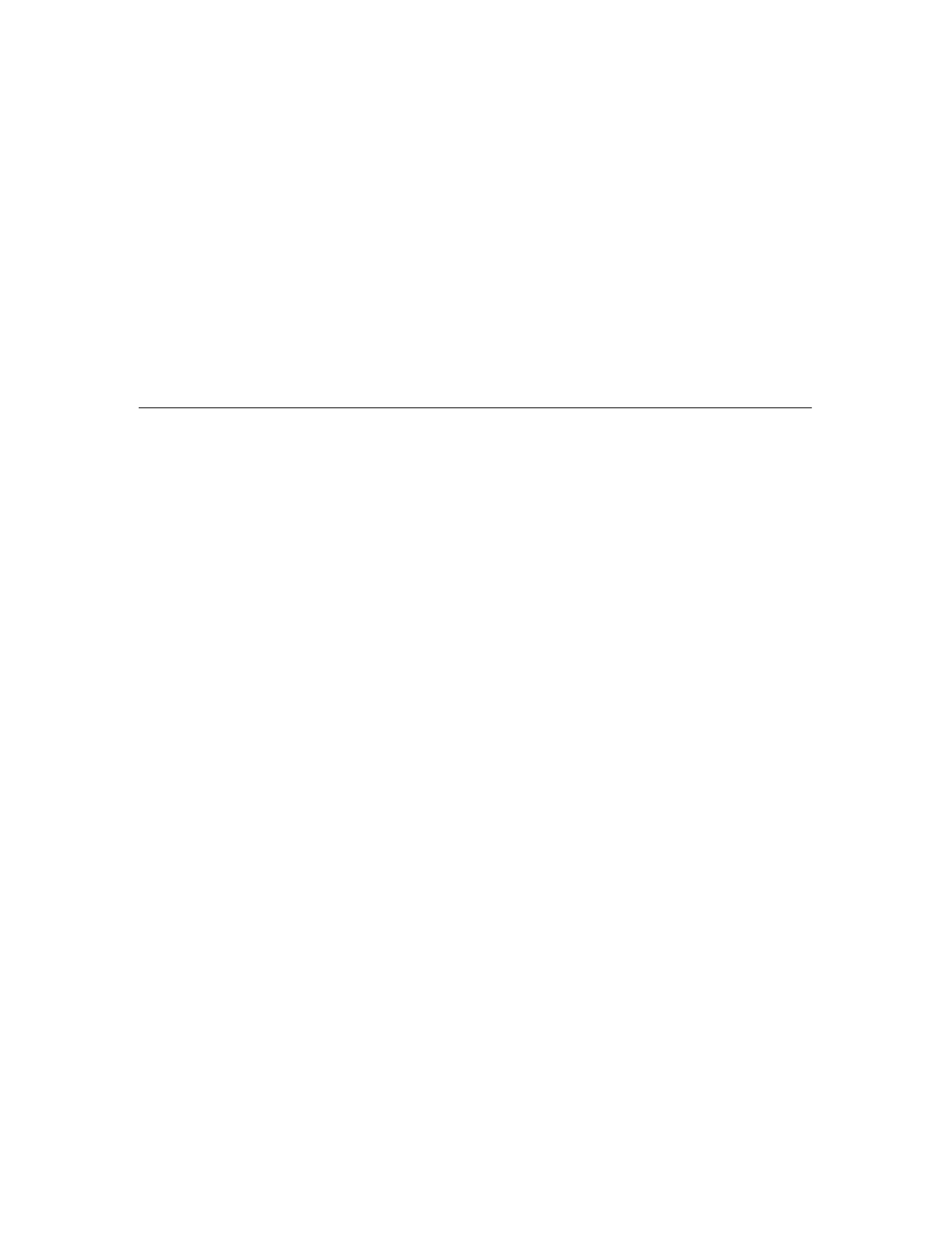
1-6 Chapter 1
3 In the Open Session menu with the
Tab
key select:
a Session: Enter a name for your session.
b Host Name: (skipping Auto Start) Enter the address of the server.
c Port Number: Specify 23 or other appropriate number.
4 Skip IBM Terminal Type, and press
Ctrl
.
Your initial session will be opened.
❖
Note The maximum number of simultaneous open sessions is three.
Ending a Session
You can end a session in one of two ways:
1 Press
Alt
+
x
, while a session is displayed:
a Terminal emulation ends.
b The terminal user interface displays.
If other sessions are active, the Open Session menu displays. You can end
all open sessions by repeating the steps in 1 for each session, or resume a
previous session. The terminal user interface will display only after all
active sessions are ended.
2 Use Main Menu - TN5250:
a Press
Alt
+
?
, displaying Main Menu - TN5250.
b Position the cursor at Exit TN5250.
c Press
Ctrl
.
The terminal user interface displays. See Chapter 2, “The Menu System,”
for more information about ending TN5250 sessions.


















