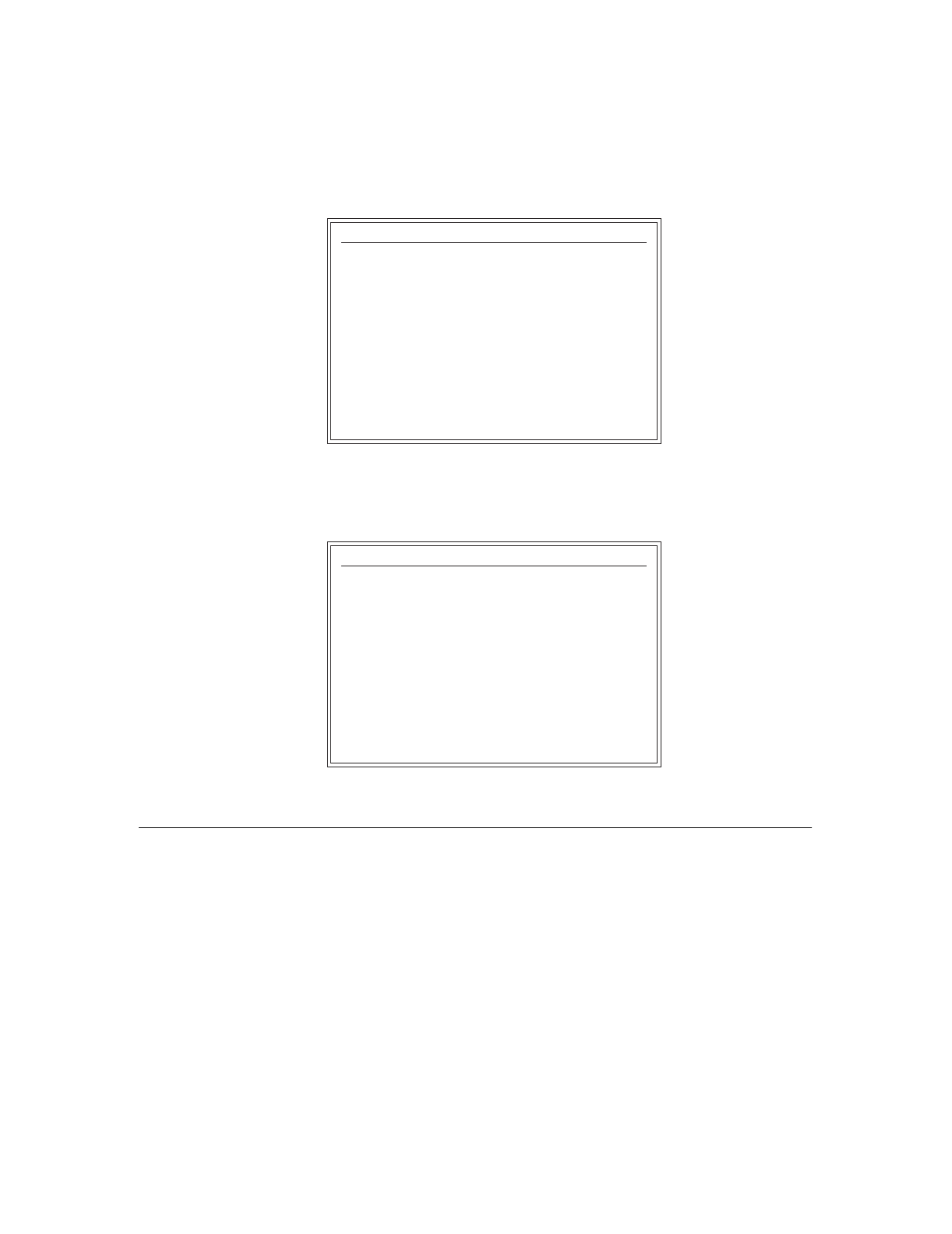
2-2 Chapter 2
Figure 2-1 Main Menu - Emulator-Opened Sessions
Figure 2-2 Main Menu - User-Opened Sessions
Menu Control Keys
Menus are invoked by positioning the cursor next to a menu selection, then
pressing the
Ctrl
key. Menu functions are selected by using a combination of
control keys and alphanumeric keys (key sequences). The control keys used
are
Ctrl
and
Alt
. See Table 1 “Text Format Conventions” in the Overview.
>>
>>
>>
>>
>>
Main Menu - TN5250
Sessions
About TN5250
Utilities
Screen Attributes
Keyboard Mapping
Exit TN5250
Right Ctrl:Current Selection
Tab:Next Field F1:Help
F3:Exit Menu
>>
>>
>>
>>
>>
Main Menu - TN5250
Open Session
About TN5250
Utilities
Screen Attributes
Keyboard Mapping
Exit TN5250
Right Ctrl:Current Selection
Tab:Next Field F1:Help
F3:Exit Menu


















