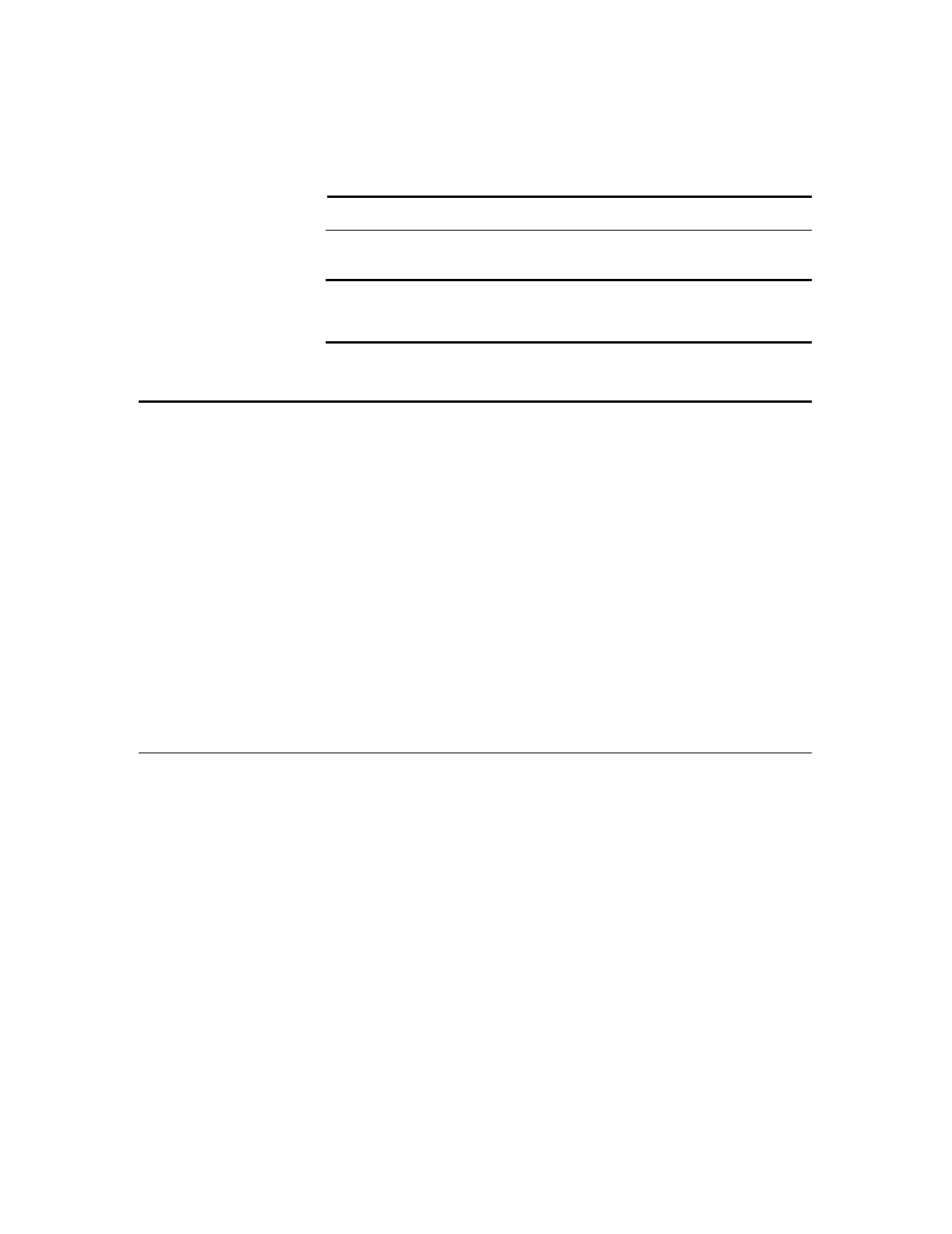
Terminal Keyboard 3-9
TypeAhead
Buffering
Applications such as data processing and word processing programs normally
accept keystrokes as you enter information. However, these applications can
lock your keyboard when data is being processed. When a keyboard locks, the
II (Input Inhibited) indicator appears on the status line (see Appendix A).
Keystrokes that you enter when the keyboard is locked (typing ahead) are not
executed as you enter them.
To avoid reentering keystrokes, you can use the emulator’s TypeAhead
Buffering (a terminal default). TypeAhead Buffering allows you to store
additional keystrokes temporarily. When your keyboard unlocks, all stored
keystrokes are automatically sent to the host and appear on the screen.
The TypeAhead key sequence is found in Keyboard Mapping/Local Function
Keys (Alt :).
If you are operating your terminal in a data processing mode, keyboard
buffering is normally inactive. If you are operating your terminal in a word
processing mode, keyboard buffering is normally active.
Locked Keyboard
The system request, Alt Prtsc, and the error reset Ctrl (left), key sequences
allow you to interrupt the keyboard’s locked state:
◆ Alt Prtsc
This is the system request key sequence. When you press this, the
keyboard buffer is cleared and the terminal displays the System Request
screen. The host will then process keystrokes normally, until you exit this
screen by pressing either
Ctrl (right) key, or the Alt Prtsc key sequence.
Additional keystrokes are then stored in the keyboard buffer as needed.
◆ Ctrl
(left)
This is the error reset key. When you press this, the keyboard buffer is
cleared and the buffer full mode is reset. Then your session returns, and
keystrokes are processed normally. If keyboard buffering is active,
keystrokes are stored as needed.
Cmd Tab Alt o
none
Shift Tab Alt q
none
Table 3-6 Text Assist Keys, Continued
TN5250 Key Terminal Key(s)
Alternate Terminal
Key(s)


















