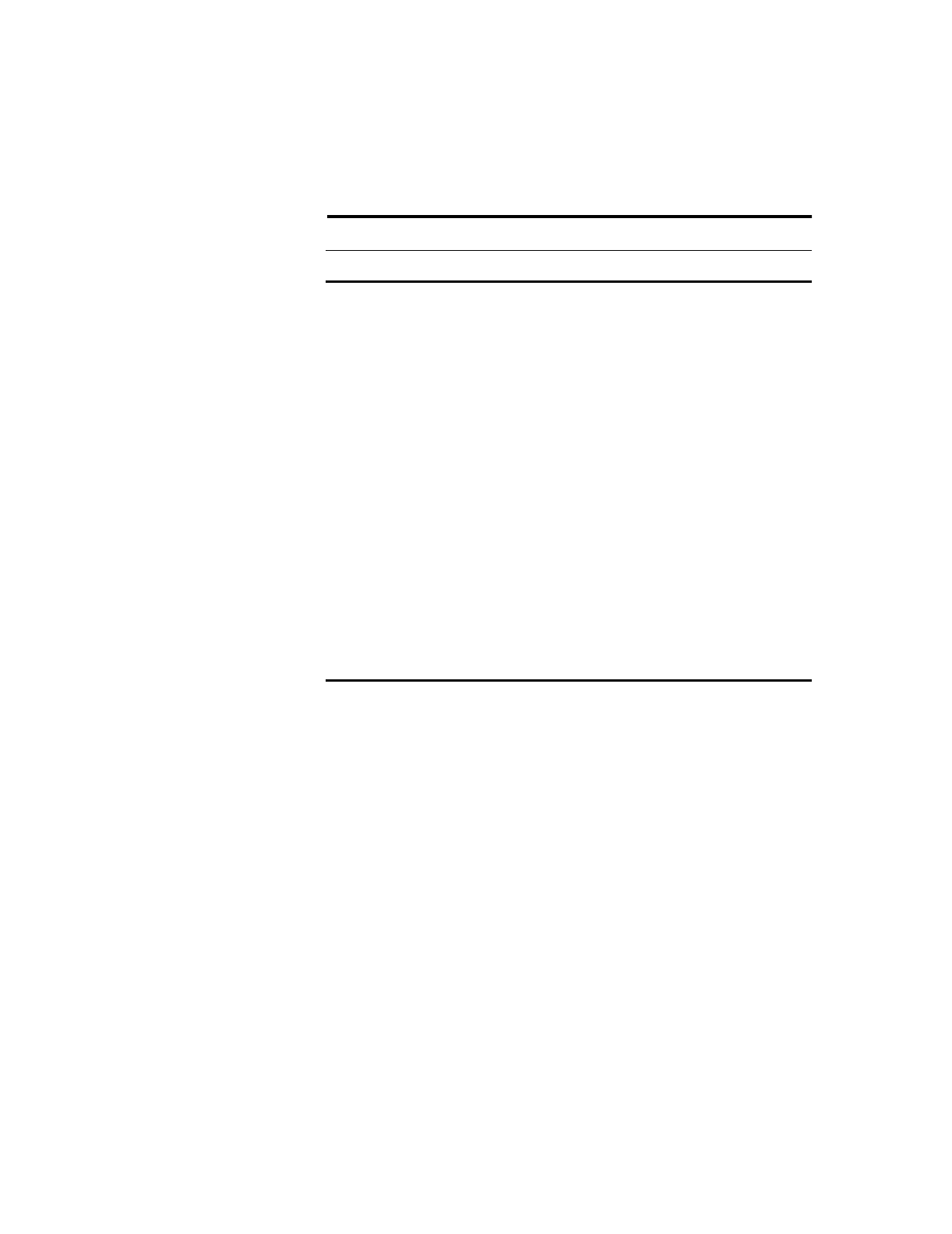
2-12 Chapter 2
Table 2-5 describes the functions of the Keyboard Mapping menu.
Table 2-5 Keyboard Mapping Functions
Function Description
Host Function Keys Lists the host system control keys.
Cursor Control Keys Lists the keys that control cursor movement.
Screen Control Keys Lists the keys that control the terminal screen.
Local Function Keys Lists the local session control keys.
Text Assist Keys Lists the keys that control text.
Key Map Verification Verifies terminal emulator keys. When invoked, the
5250 Key Verification menu appears. Enter a key:
◆
If you entered an alpha numeric key, its
mapping will appear following 5250 EBCDIC
Key.
◆
If you entered a control key, its mapping will
appear beneath 5250 Key. The key sequence
you entered will display under Key Cap.
Save Keyboard
Mapping
Saves the current key mappings.
Restore Default
Mapping
Restores the default key mappings.


















