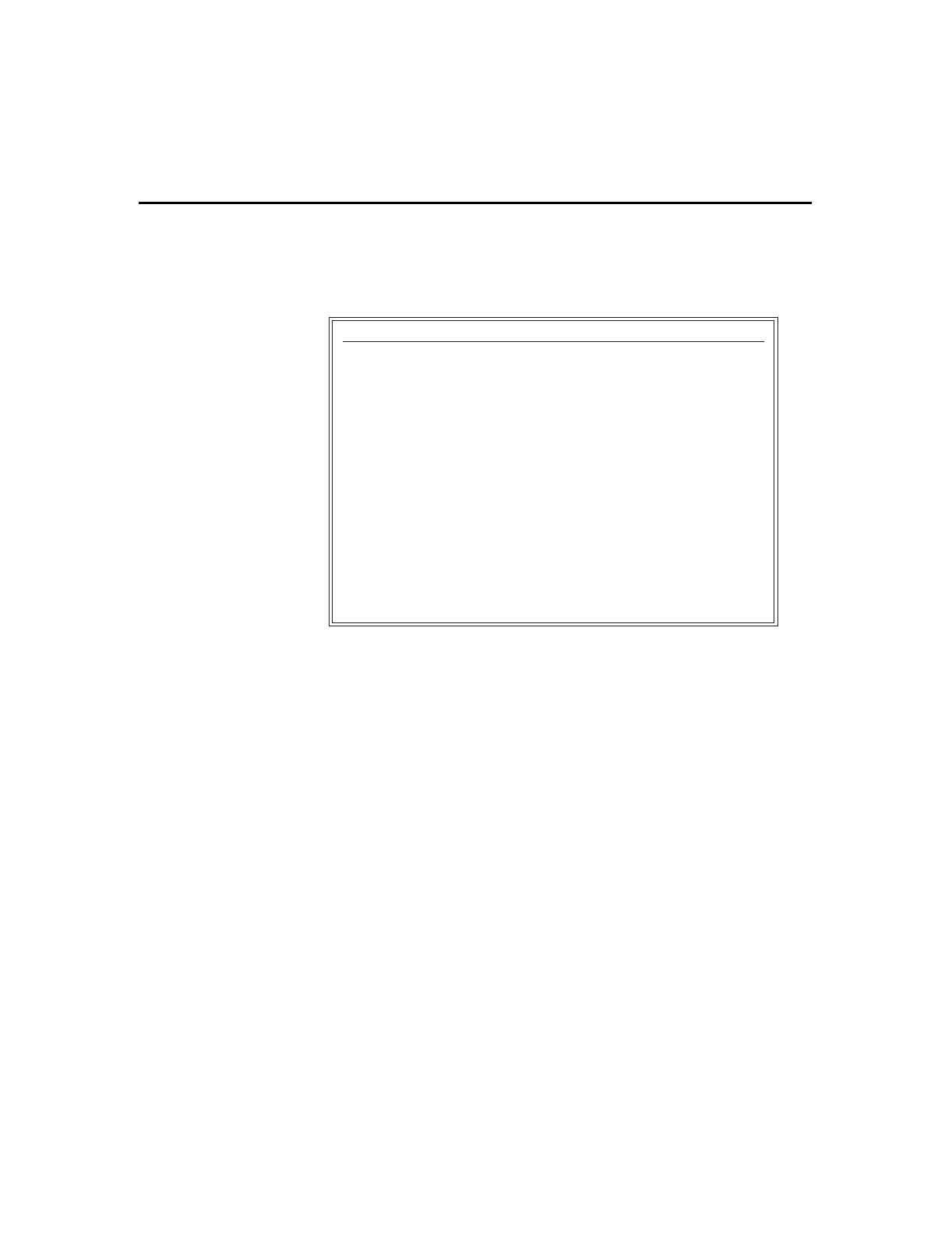
2-16 Chapter 2
Help Menu
The Help menu can be invoked from all top level and secondary menus by
pressing
F1. Figure 2-12 shows the Main Menu - TN5250 - Help menu.
Figure 2-12 Main Menu - TN5250 - Help
❖
Note
The menu displayed in Figure 2-12 is the first page of Help. Three
more pages follow, and are accessed by the
Page Down key.
Main Menu - TN5250 - Help
The Main Menu lists commands for operating and navigating
in TN5250. Operating commands are displayed near the top of
the window. The operating commands allow you to perform
tasks, such as opening sessions, mapping your keyboard, or
exiting the terminal emulator:
Open Sessions
Select this option to open a session. Specify a host name,
port number, IBM terminal type, and a server.
About TN5250
Select this option to view information about TN5250 and
command usage.
More...
Page Down:Next Page Page Up:Prev Page
F3:Exit Menu F12:Prev Menu


















