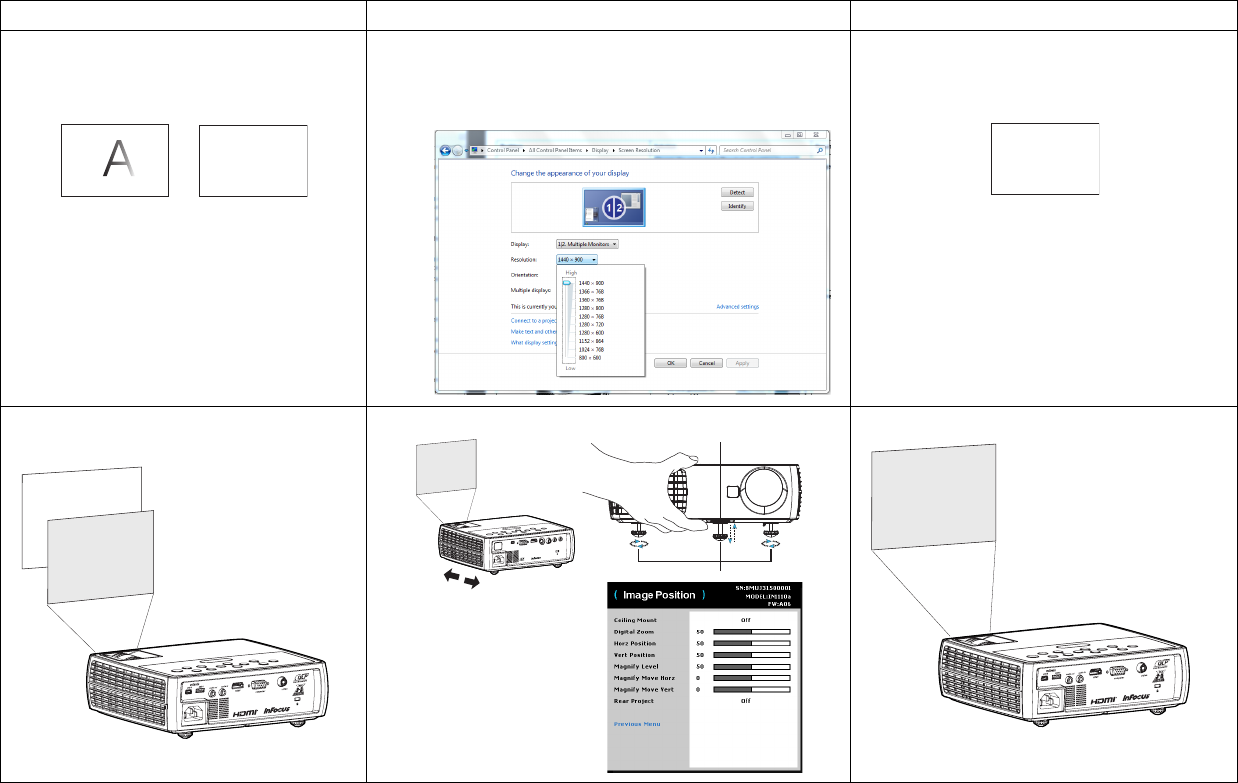
14
Image fuzzy or cropped
A
A
Change the computer's "Resolution" setting to match the
projector's resolution (Windows 7: Control Panel > Display >
Screen Resolution). Varies per operating system.
Image clear and not cropped
A
Image not centered on screen Move projector, adjust zoom, adjust height
USB
computer in
HDMI
video 1
video 2
audio out
audio in
Adjust horizontal or
vertical position in
Advanced > Setup >
Image Setup menu
Correct image
Problem Solution Result


















