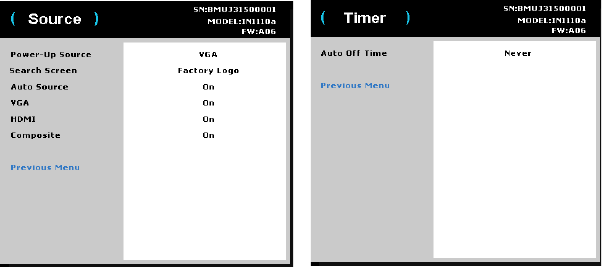
30
Source:
• Powe
r-up Source: determines which source the projector checks first for
active video during power-up.
• Se
arch Screen: allows you to display a blank screen instead of the default
screen at startup when no source is detected. Options include the factory logo
screen, a custom Snapshot, or a blue, black or white screen.
• Auto S
ource: When this feature is On, the projector automatically finds the
active source, checking the selected Power-up Source first. When this feature
is Off, the projector defaults to the source selected in Power-up Source.
To display another source, you must manually
select one by pressing the Source
button on the remote or keypad. Then navigate to the desired source icon and press
the Select button.
• VGA: toggles between
On and Off. When On is selected, VGA will be
included in the Auto Search function.
• HDM
I: toggles between On and Off. When On is selected, HDMI will be
included in the Auto Search function..
• Composite: toggles between On and Of
f. When On is selected, Composite
will be included in the Auto Search function.
Timer:
• Auto Off T
ime: automatically turns the projector off after no signals are
detected for a preset number of minutes. If an active signal is received before
the projector powers down, the image will be displayed.
Advanced > Setup > Source menu
Advanced > Setup > Timer menu


















