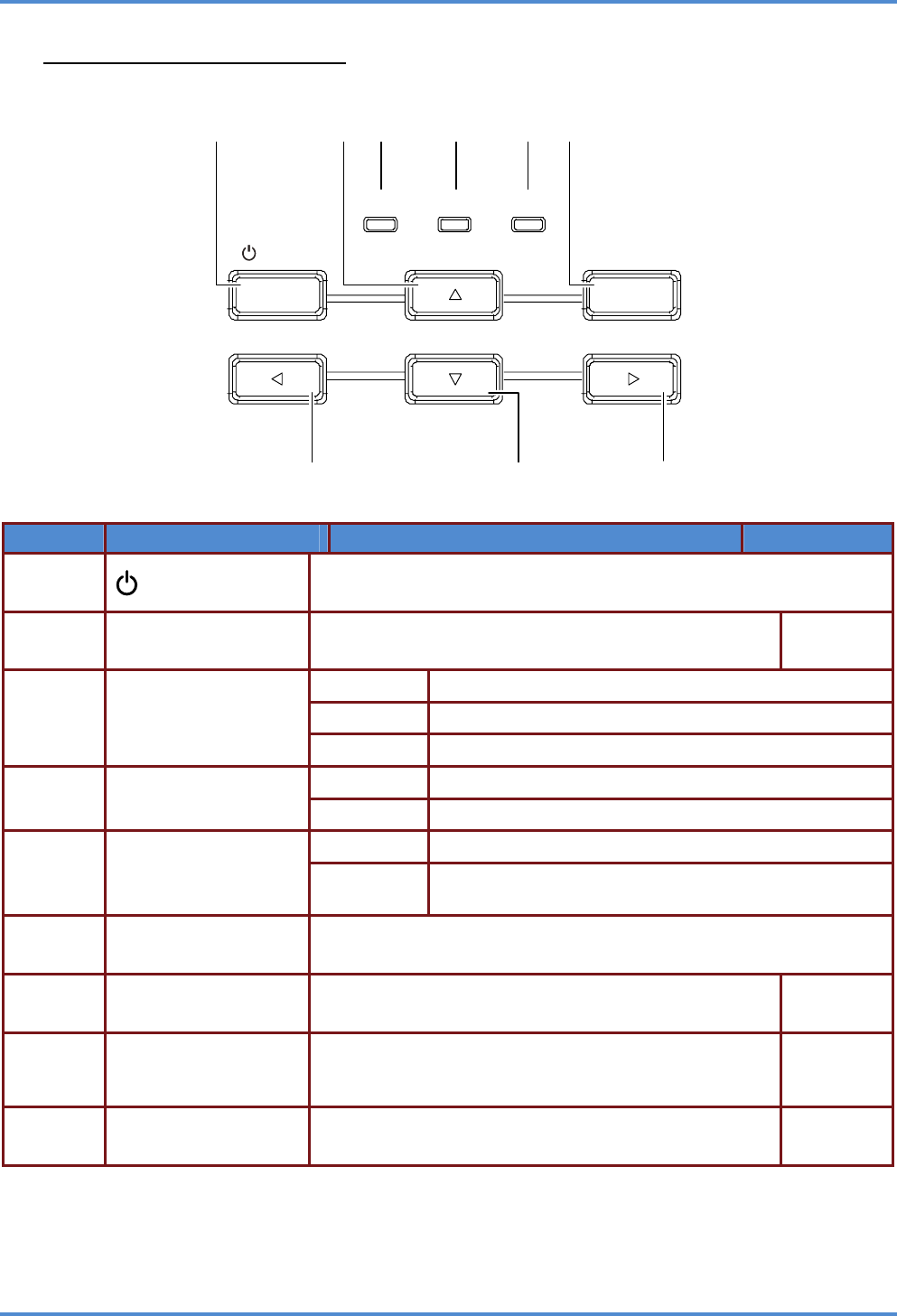
IN1124/IN1126 – User’s Manual
Top view—Keypad buttons
12
3
4
5
6
Power
Power
Ready
Over Temp
Source
Quick Menu
Auto
Menu
7
89
ITEM LABEL DESCRIPTION SEE PAGE:
1.
(Power)
Turns the projector on and off
2.
▲ (Up cursor) Navigates through the OSD menu
16
Green Power On
– 3 –
Off Power Off (AC Off) 3.
Power LED
Flashing Error code (see LED Error Messages on page ) 37
On System over temperature
4.
Over Temp LED
Off Normal State
Orange Lamp is ready to be powered-on.
5.
Ready LED
Lamp is not ready (Warm-up/shutting down/cooling)
(see
Flashing
LED Error Messages on page 37)
6.
Menu Displays and closes the OSD menu
◄ (Left cursor)/
Source
Opens up the Source submenu
Navigates and changes settings in the OSD menu
7.
16
14, 15,
▼ (Down cursor) /
Quick Menu
Quick Menu – For Keystone, Audio Volume and Digital Zoom
Navigates through the OSD menu
8.
16
► (Right cursor)/
Auto
Optimizes image size, position, and resolution
Navigates and changes settings in the OSD menu
9.
16


















