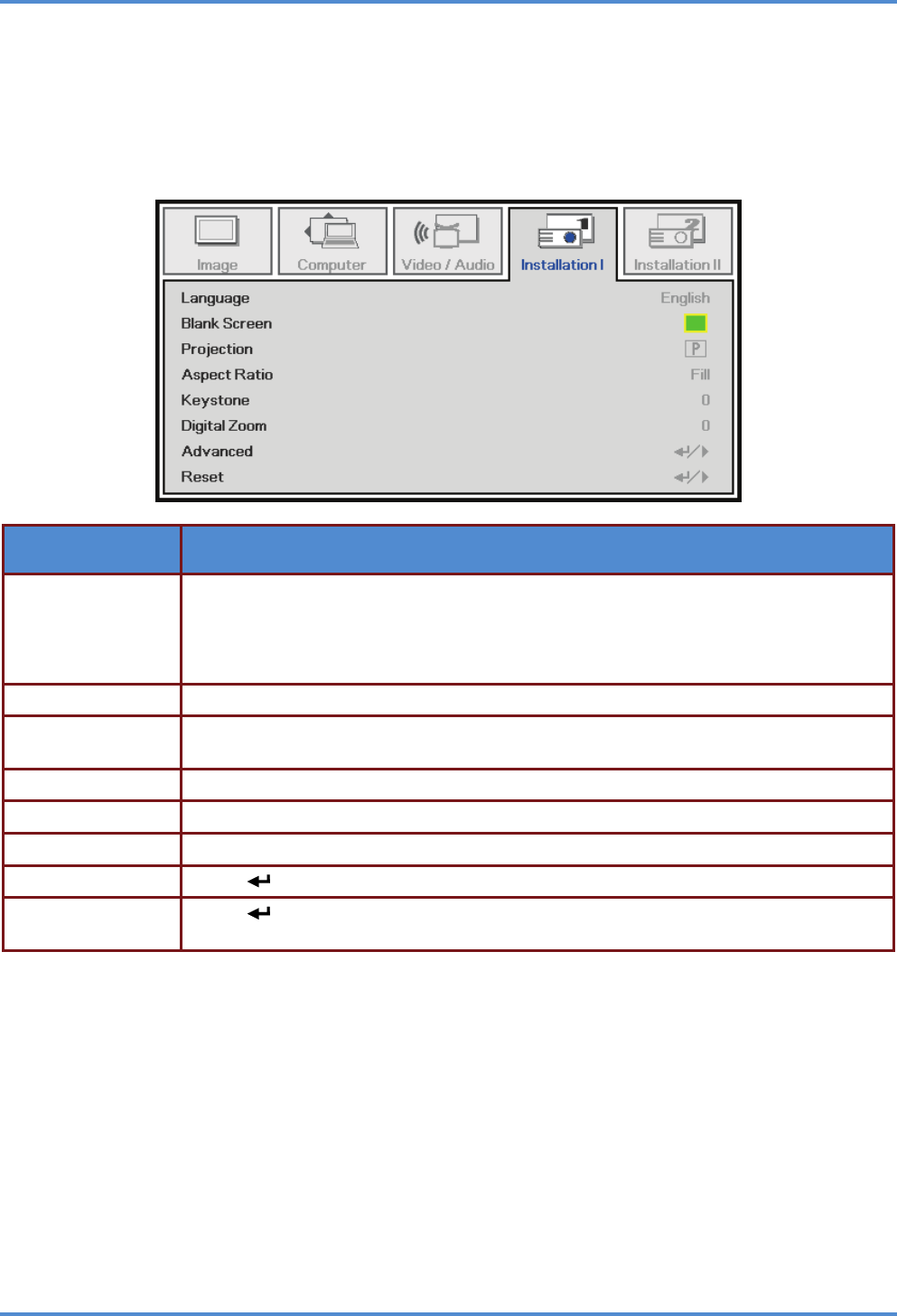
User’s Manual
Installation I Menu
Press the MENU button to open the OSD menu. Press the cursor ◄► button to move to the Installa-
tion I menu. Press the cursor ▲▼ button to move up and down in the Installation I menu. Press
◄► to change setting values.
ITEM DESCRIPTION
Press the cursor ◄► buttons to select a different localized menu.
(Range: English/ Français/ Español/ Deutsch/ Português/ 簡体中文/ 繁體中文/ Italiano/
Svenska/ Nederlands/ Suomi/ Dansk/ Norsk/ Polski/ 한국어/ Türkçe/ Русский/ Bahasa
Indonesia/
Language
ﺔﻴﺑﺮﻌﻟا/ Tiếng Anh)
Blank Screen Press the cursor ◄► button to select different color to blank the screen.
Press the cursor ◄► button to choose from four projection methods: Front, Rear,
Ceiling, Rear + Ceiling
Projection
Aspect Ratio Press the cursor ◄► button to adjust the video aspect ratio.
Keystone Press the cursor ◄► button to adjust trapezoid images.
Digital Zoom Press the cursor ◄► button to adjust the Digital Zoom.
Advanced Press (Enter) / ► to enter the Advanced menu. See
– 26 –
Advanced on page 27.
Press
(Enter) / ► to reset all Installation1 settings to default values
(expect Language and Security Lock).
Reset


















