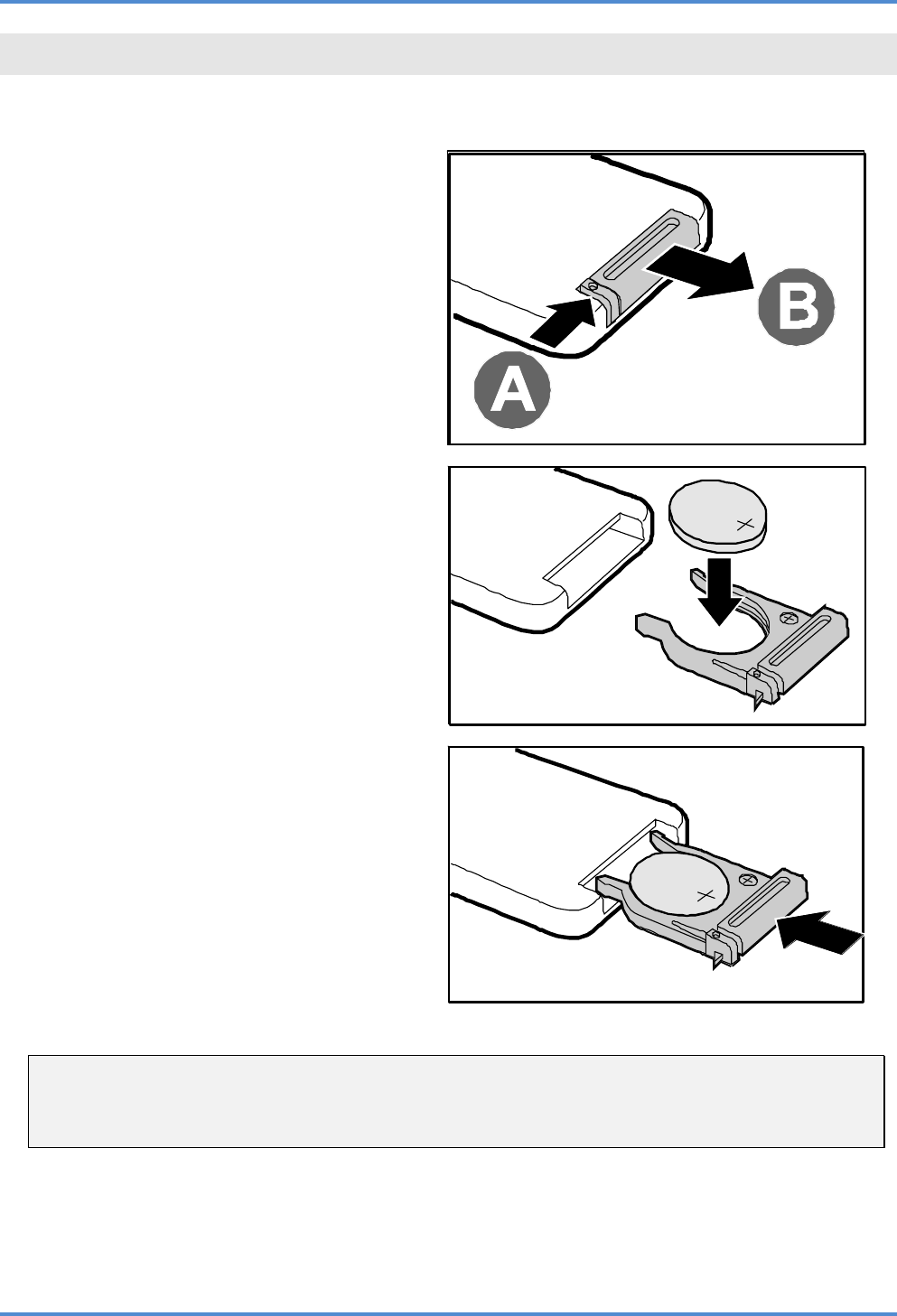
User’s Manual
– 8 –
SETUP AND OPERATION
Inserting the Remote Control Battery (battery not included)
1.
Remove the battery compartment
cover by sliding the cover in the di-
rection of the arrow (A). Pull out the
cover (B).
2.
Insert a 3V CR2025 battery (not in-
cluded) with the positive side facing
up.
3.
Replace the cover.
Caution:
1. Only use CR2025 battery.
2. Dispose of used batteries according to local ordinance regulations.
3. Remove the battery when the projector is not being used for prolonged periods.


















