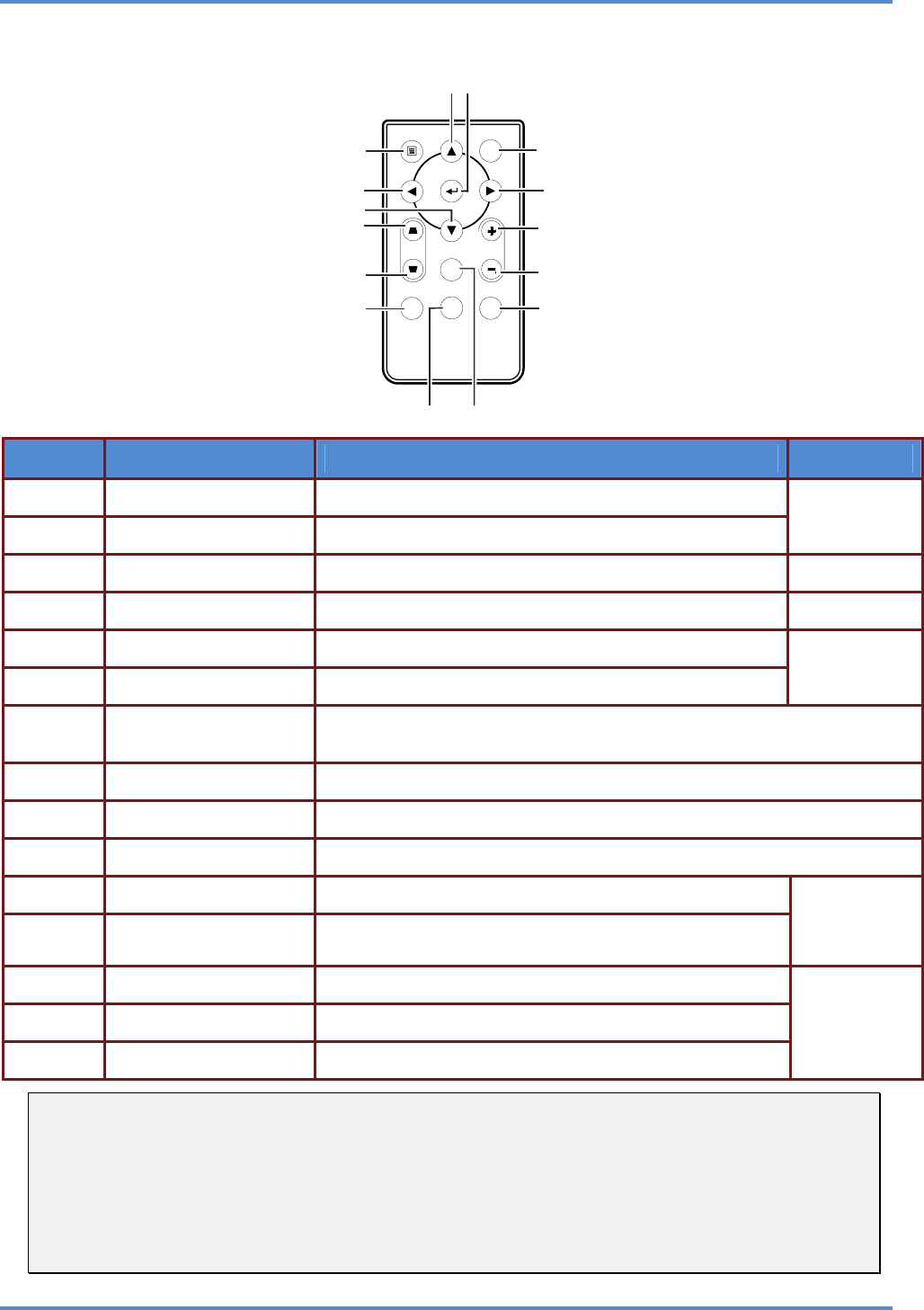
User’s Manual
Remote Control Parts
Volume
Freeze
Source
Keystone
Menu Power
Auto
Mute
3
1
2
4
5
6
7
8
9
10
11
13
14
12
15
ITEM LABEL DESCRIPTION SEE PAGE:
1.
Up cursor Navigates through the OSD menu
16
2.
Enter Changes settings in the OSD menu
3. 9
Power Turns the projector on and off
4. 16
Right cursor Navigates and changes settings in the OSD menu
5.
Volume+ Increases the volume
15
6.
Volume- Decreases the volume
Hold <2 seconds: Mutes the Audio
7.
Mute
Hold >2 seconds: Mutes the Audio and Blanks the Screen
8.
Freeze Freezes the video
9.
Source Opens up the Source submenu
10.
Auto Automatically adjusts frequency, tracking, size and position (RGB only)
11.
Keystone top Corrects trapezoid images which are wider at the top.
14
Corrects trapezoid images which are wider at the bot-
tom.
12.
Keystone bottom
13.
Down cursor Navigates through the OSD menu
– 6 –
14.
Left cursor Navigates and changes settings in the OSD menu
16
15.
Menu Displays and closes the OSD menu
Important:
1. Avoid using the projector with bright fluorescent lighting turned on. Certain high-frequency fluo-
rescent lights can disrupt remote control operation.
2. Be sure nothing obstructs the path between the remote control and the projector. If the path be-
tween the remote control and the projector is obstructed, you can bounce the signal off certain
reflective surfaces such as projector screens.
3. The buttons and keys on the projector have the same functions as the corresponding buttons on
the remote control. This user’s manual describes the functions based on the remote control.


















