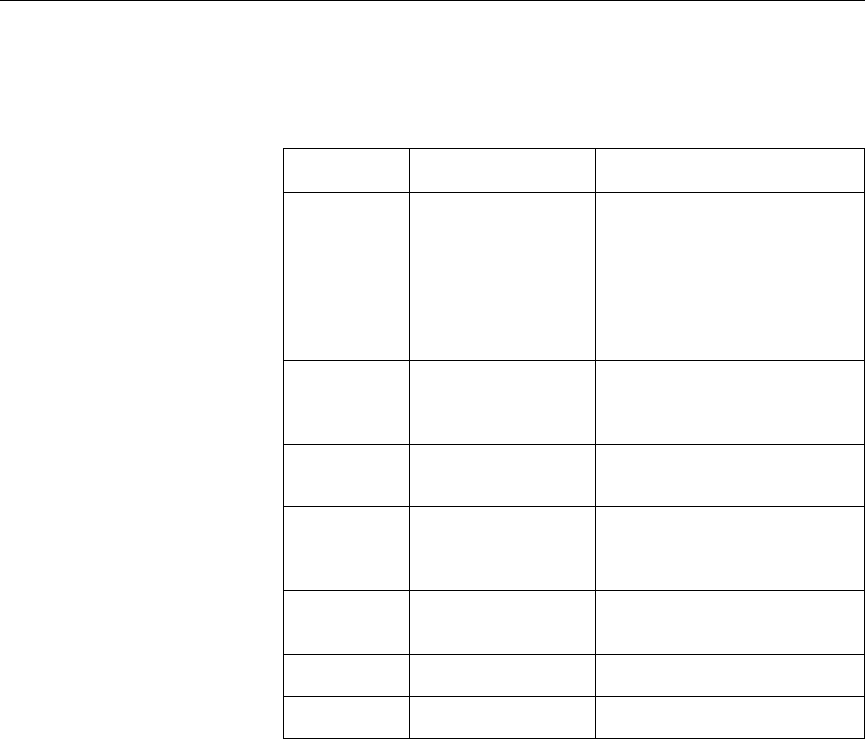
18
Using the Projector
Here is the menu structure:
MAIN
MENU FUNCTION SUBMENU
Image Control Adjusts the projected
image coming from dif-
ferent sources.
Input source: Computer
Auto Setup, Sync
Tracking, Contrast, Brightness
Auto Adjust, Resize
H-Position, V-Position
H-Size, V-Size
Color Balance
Input source: S-video or Composite
Color, Tint, Sharpness, Signal type,
Brightness, Contrast, Color Balance
Audio
Control Adjusts quality of sound. Volume, Mute, Right/Left Balance,
Bass, Treble, Sound mode
Custom setup Enables various projec-
tor modes and settings.
Menu position, View Source, Image
mode, Power Save, Serial Set,
Smooth Mode, Remote
Information Displays projector infor-
mation.
Lamp timer, Input Signal, System ver-
sion, H sync, V sync, Resolution,
Users memory Save & Load the settings Save & Load 25 user’s settings
System reset Reverts to factory
defaults


















