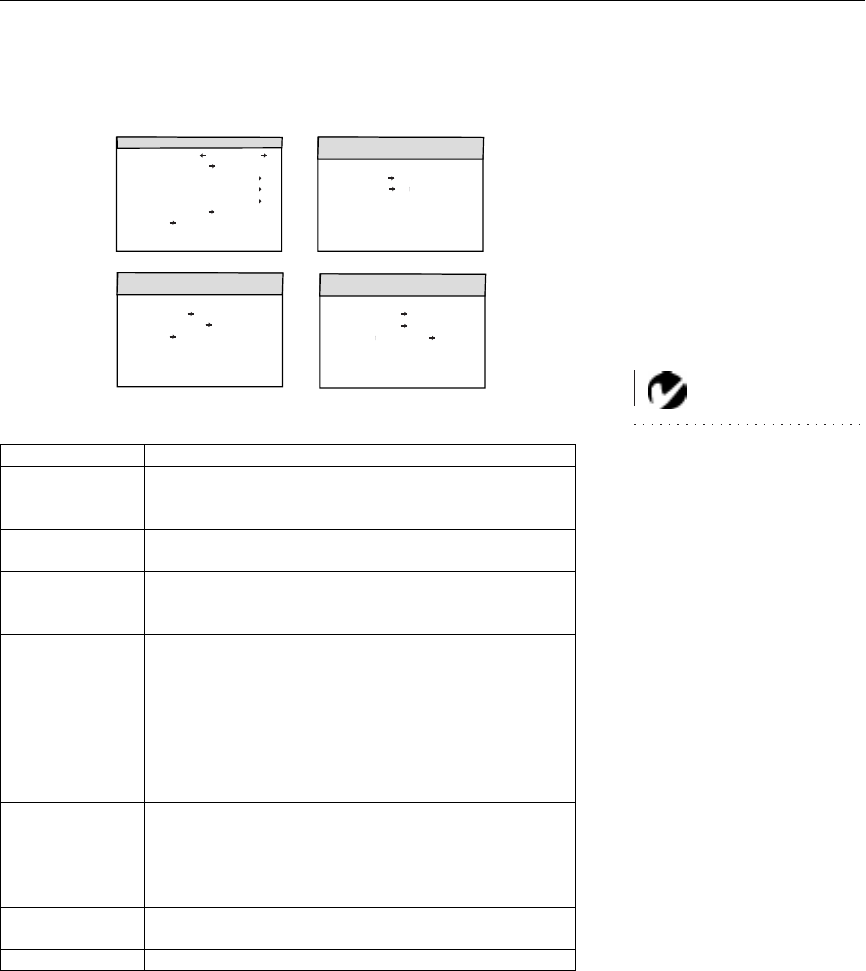
21
Custom setup
NOTE: Serial set is used for
RS-232 control from an external
device. See “RS-232 Terminal
Specifications” on page 43 for
details.
Menu Posi
View Source OFF ON
Image Mode Submenu
Power Save Submenu
Serial Set Submenu
Smooth Mode OFF ON
Remote Wireless Wired
Save Exit
Cancel
CUSTOM SETUP
Band Rate 19200 9600
Stop Bits 1 2
Parity NONE EVN ODD
Save Exit
Cancel
SERIAL SET
SUB MENU
Power Save1 OFF ON
Power Save2 OFF ON
Power Save3 OFF ON
Save Exit
Cancel
POWER SAVE
SUB MENU
Rear OFF ON
Ceiling OFF ON
Save Exit
Cancel
IMAGE MODE
SUB MENU
SUBMENU FUNCTION
Menu Posi Adjusts the menu’s position on the screen from upper-left
or right to lower-right or left
View Source Displays the active source (Computer, Video, or S-Video)
Image Mode Rear: Reverses the image for rear projection
Ceiling: Reverses the image for ceiling-mounted projection
Power Save Allows you to turn on and off 3 different power save modes.
mode 1: Shuts off the lamp after 3 hours if no keypad button
is pressed
mode 2: Shuts off the lamp after 10 minutes if no input signal
is detected
mode 3: Shuts off the fan automatically 2 minutes after the
lamp is turned off
Serial Set Sets up transmission of input signals from RS-232 control.
Band rate: 9600, 19200 bps
Stop bit: 1, 2
Parity: odd, even, no parity
Smooth Mode Smoothes the vertical lines of the image
Remote Indicates if the remote is wired to the projector


















