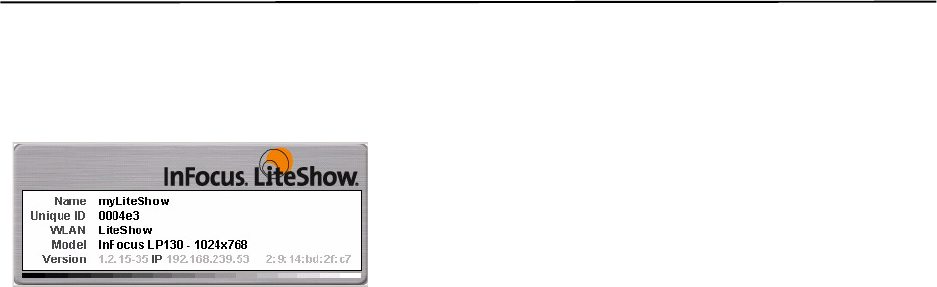
InFocus LiteShow User’s Guide 9
The LiteShow Splash Screen
Once you’ve attached the LiteShow adapter to a projector and powered that projector on, you should see the LiteShow
Splash Screen, as depicted below.
The LiteShow Splash Screen is a small window that appears in the upper left corner of the projected screen. If you can
see it, then you know that the projector is powered on, the M1 connector is the source, and that a LiteShow adapter is
connected to it.
Once visible, the LiteShow Splash Screen displays the following informational items:
Name: The name of the LiteShow adapter. The default is myLiteShow.
Unique ID: A unique identification string that distinguishes your LiteShow adapter from others in the area.
WLAN: The name of the Wireless Local Area Network (WLAN) that the LiteShow adapter is connected to. The default
is LiteShow.
Model: The model number of the projector the LiteShow adapter is attached to.
Version: The LiteShow adapter’s current firmware version.
IP: The LiteShow adapter’s IP address. It can be automatically assigned or manually assigned.
BSSID: Basic Service Set ID is the ID of the wireless device. In Infrastructure mode, this is the MAC address of the AP.
LiteShow Splash Screen


















