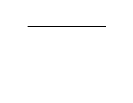4 InFocus LiteShow User’s Guide
Feature Sets
One of LiteShow’s capabilities is to switch from one network to another, and to find available projectors on other net-
works via the LiteShow Manager's Scan button. This is known as the Advanced Feature set.
Some wireless PC cards do not support advanced network switching, although you can still project using LiteShow.
With basic network switching the Scan button is not operational. This is known as the Basic Feature set.
For more information on network switching and feature sets in LiteShow, please see the “Frequently Asked Questions”
on page 26.
Infrastructure Support
This version of LiteShow supports Infrastructure connectivity, meaning you can connect to your organization’s net-
work, allowing you to access printers, servers, or the Internet, all while wirelessly projecting. See page 20 for more
information on Infrastructure support.
Upgrades
For information on upgrading the LiteShow software and firmware, please visit the
http://updates.infocus.com website.