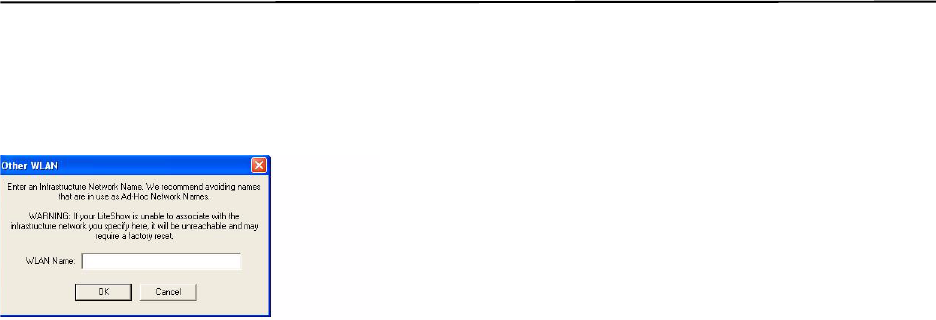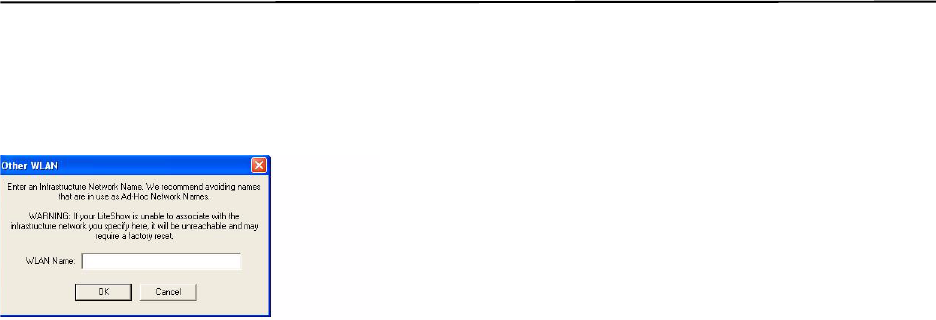
22 InFocus LiteShow User’s Guide
Network Name (when using Infrastructure mode): The field changes from a text-entry field to a drop-down menu
when you select Infrastructure mode. Choose an existing WLAN name from the list, or choose "Other WLAN name"
and enter a WLAN. WARNING: If you enter a non-valid network name, the LiteShow may require a factory reset. See
page 24 for factory reset instructions. Be sure you supply a valid WLAN name (note that WLAN names are case-sensi-
tive). You have to change your computer to the new WLAN to see the LiteShow. You may also need to provide a new
WEP key if you change the WLAN name.
Enable WEP: Click this checkbox to use WEP (Wired Equivalent Privacy, a security protocol for WLANs). Then enter
the specific WEP Key for your network (usually provided by your IT department). The WEP key is either 40bit (10
characters long) or 104bit (26 characters long). If you are using a Macintosh, you must use Airport Admin to convert a
Mac password into a valid WEP key. See page 32. Note that there will be a period of time between when the WEP key
is sent to be authenticated and when you are able to project.
Authentication Type: Choose a method of verifying the WEP key between the wireless network interface card (NIC)
and the access point (AP), Shared Key or Open System.
• Shared Key: With shared key authentication, the AP sends the client device (LiteShow) a text packet that the cli-
ent must then encrypt with the correct WEP key and return to the AP. This is the default setting; only try Open
System if this does not work.
• Open System: Open system authentication involves the LiteShow supplying the correct Service Set Identifier
(SSID) to the AP. No encryption takes place.
Naming a new WLAN