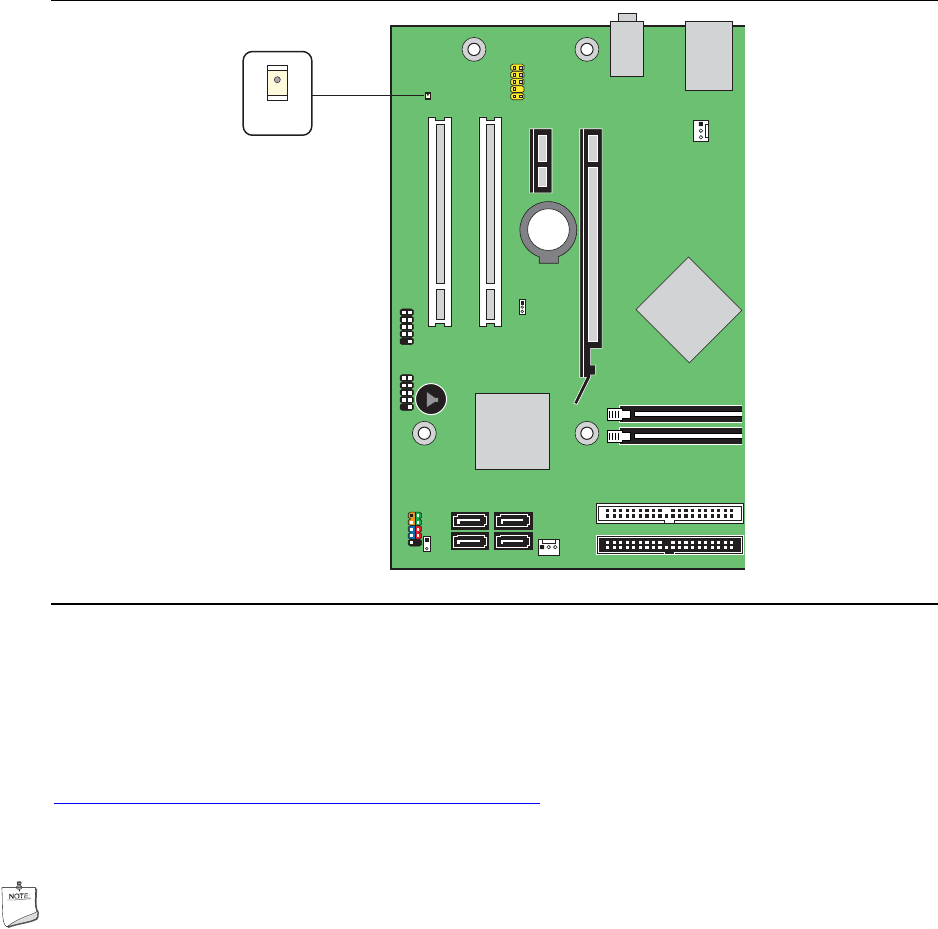
Intel Desktop Board D101GGC Product Guide
20
OM18209
CR1
Figure 3. Location of the Standby Power Indicator
Related Links:
For more information on standby current requirements for the desktop board, refer to the Technical
Product Specification by going to the following link, finding the product, and selecting Product
Documentation from the left-hand menu:
http://support.intel.com/support/motherboards/desktop/
Wake from USB
NOTE
Wake from USB requires the use of a USB peripheral that supports wake from USB.
USB bus activity wakes the computer from an ACPI S1 or S3 state.
Wake from PS/2 Keyboard/Mouse
PS/2 keyboard/mouse activity wakes the computer from an ACPI S1 or S3 state.
PME# Wakeup Support
When the PME# signal on the PCI bus is asserted, the computer wakes from an ACPI S1, S3,
or S5 state.


















