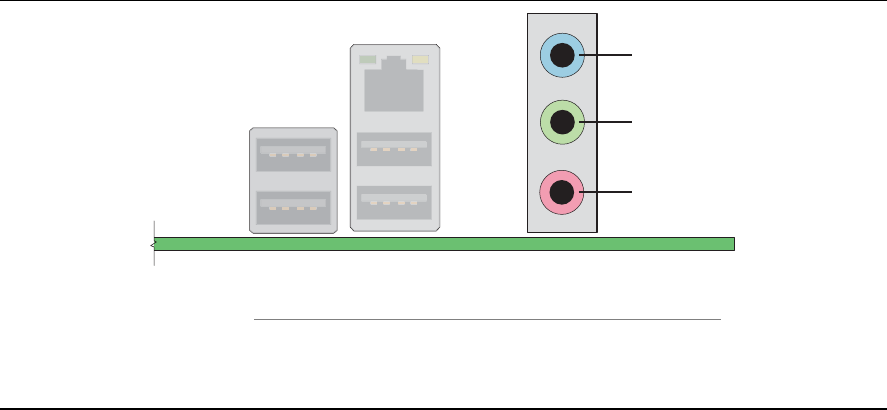
Intel Desktop Board D101GGC Product Guide
40
Setting Up the Flexible 6-Channel Audio with Jack
Re-tasking (Optional)
After installing the Realtek audio driver, the multi-channel audio feature can be enabled.
OM18218
A
B
C
Item Description
A Rear left/right out or Line In
B Front left/right out or Line Out
C Center/LFE (Subwoofer) or Mic In
Figure 19. Back Panel Audio Connectors for Flexible 6-Channel Audio System
Multi-Channel Analog Audio
Connect two speakers to the front left/right out (B) and two speakers to the rear left/right out (A)
for both 4- and 6-channel audio configurations. For 6-channel audio, connect two additional
speakers to the center LFE out (C).


















