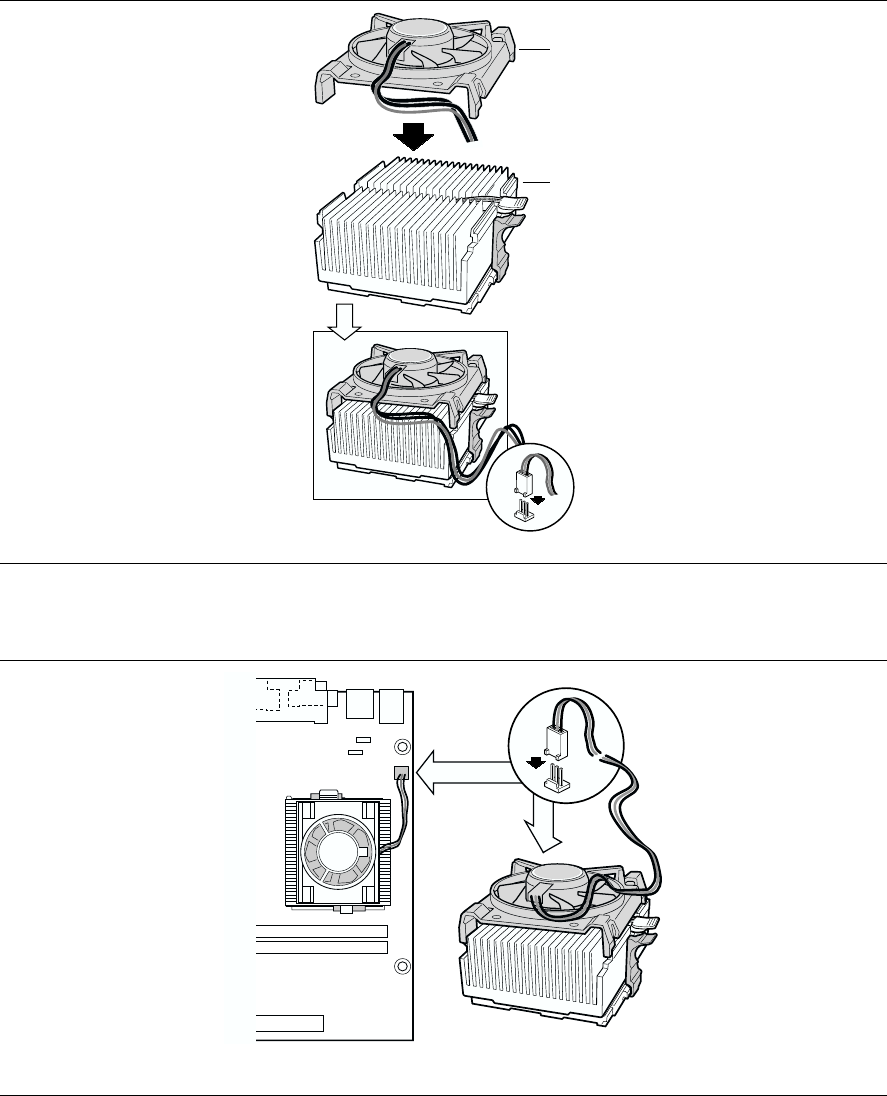
Installing and Replacing Desktop Board Components
31
4. Clip the fan (A) over the fan heatsink (B) as illustrated in Figure 13.
OM11061
A
B
C
Figure 13. Attaching the Fan to the Fan Heatsink
5. Connect the processor fan cable to the processor fan connector (see Figure 14).
OM12557
Figure 14. Connecting the Processor Fan Cable to the Processor Fan Connector


















