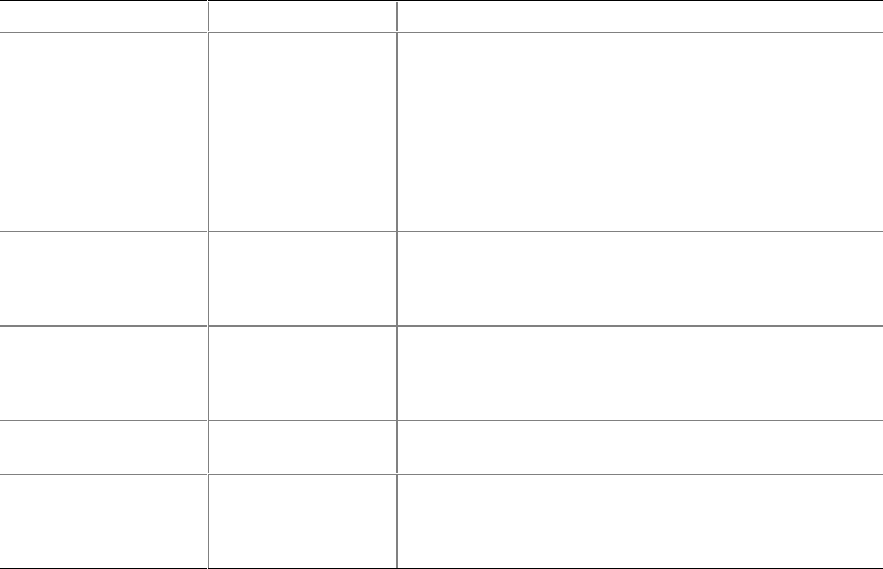
Intel Desktop Board D845EPI Product Guide
58
Table 17. Peripheral Configuration Submenu (continued)
Feature Options Description
Mode • Output only
• Bi-directional
(default)
• EPP
• ECP
Selects the mode for the parallel port. Not available if the
parallel port is disabled.
Output Only operates in AT*-compatible mode.
Bi-directional operates in PS/2-compatible mode.
EPP is Extended Parallel Port mode, a high-speed
bi-directional mode.
ECP is Enhanced Capabilities Port mode, a high-speed
bi-directional mode.
Base I/O Address
(This feature is present
only when Parallel Port
is set to Enabled)
• 378 (default)
• 278
Specifies the base I/O address for the parallel port, if
Parallel Port is Enabled.
Interrupt
(This feature is present
only when Parallel Port
is set to Enabled)
• IRQ 5
• IRQ 7 (default)
Specifies the interrupt for the parallel port, if Parallel Port is
Enabled.
Audio • Disabled
• Enabled (default)
Enables or disables the onboard audio subsystem.
LAN Device
(This feature is present
only when there is
onboard LAN)
• Disabled
• Enabled (default)
Enables or disables the LAN device.


















