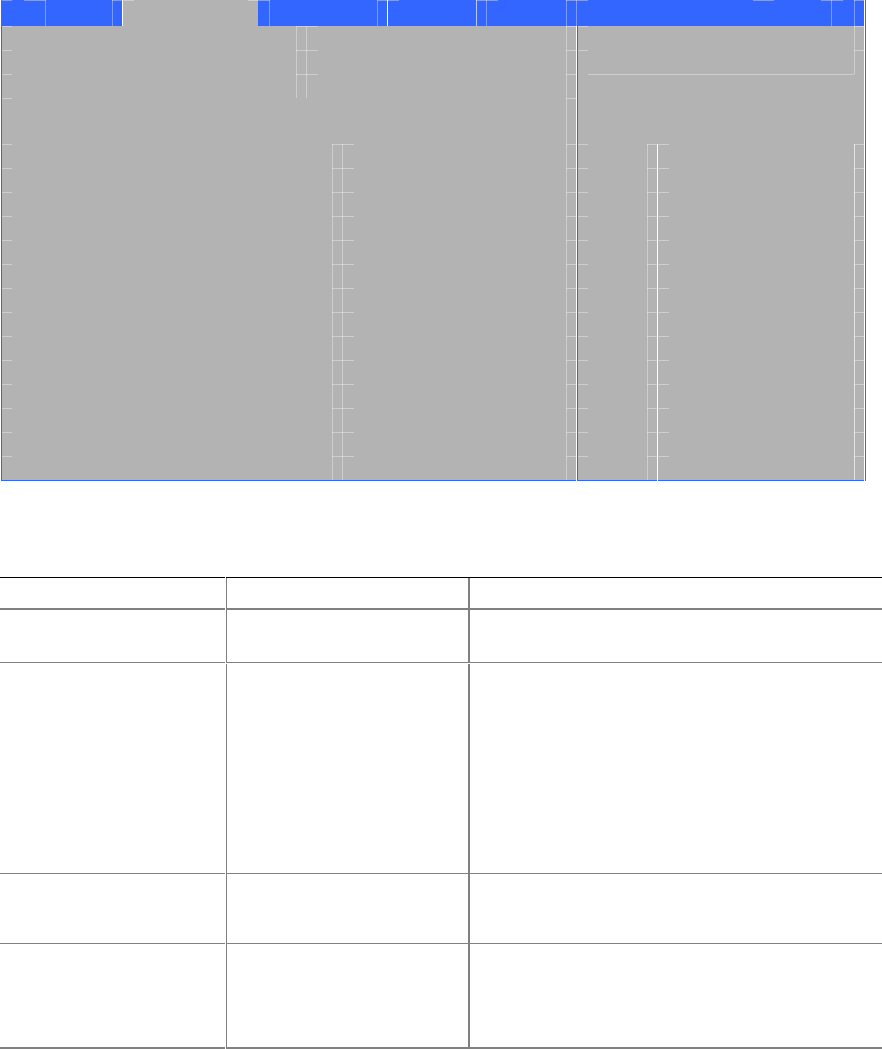
Intel Desktop Board D845EPI Product Guide
66
Chipset Configuration Submenu
Main Advanced Security Power Boot Exit
Chipset Configuration
Setup Warning:
Setting items on this screen to incorrect values
may cause your system to malfunction!
ISA Enable Bit [Enabled]
PCI Latency Timer [32]
Extended Configuration [Default]
Chipset Memory Timing Control
m o
Select Screen
SDRAM Frequency [Auto]
n p
Select Item
SDRAM Timing Control [Auto] Enter
Select ` Sub-Menu
SDRAM RAS Act. to Pre. [6] F1 General Help
SDRAM CAS# Latency [2.0] P9 Setup Defaults
SDRAM RAS# to CAS# delay [3] F10 Save and Exit
SDRAM RAS# Precharge [3] ESC Exit
The menu shown in Table 24 is used to configure advanced chipset features.
Table 24. Chipset Configuration Submenu
Feature Options Description
ISA Enable Bit • Enabled (default)
• Disabled
Some older expansion devices require this to be
enabled.
PCI Latency Timer • 32 (default)
• 64
• 96
• 128
• 160
• 192
• 224
• 248
Set PCI latency time.
Extended Configuration • Default (default)
• User Defined
Chooses the default or user defined settings for
the extended configuration options.
SDRAM Frequency • Auto (default)
• 200 MHz
• 266 MHz
Allows override of detected memory frequency
value.
continued


















