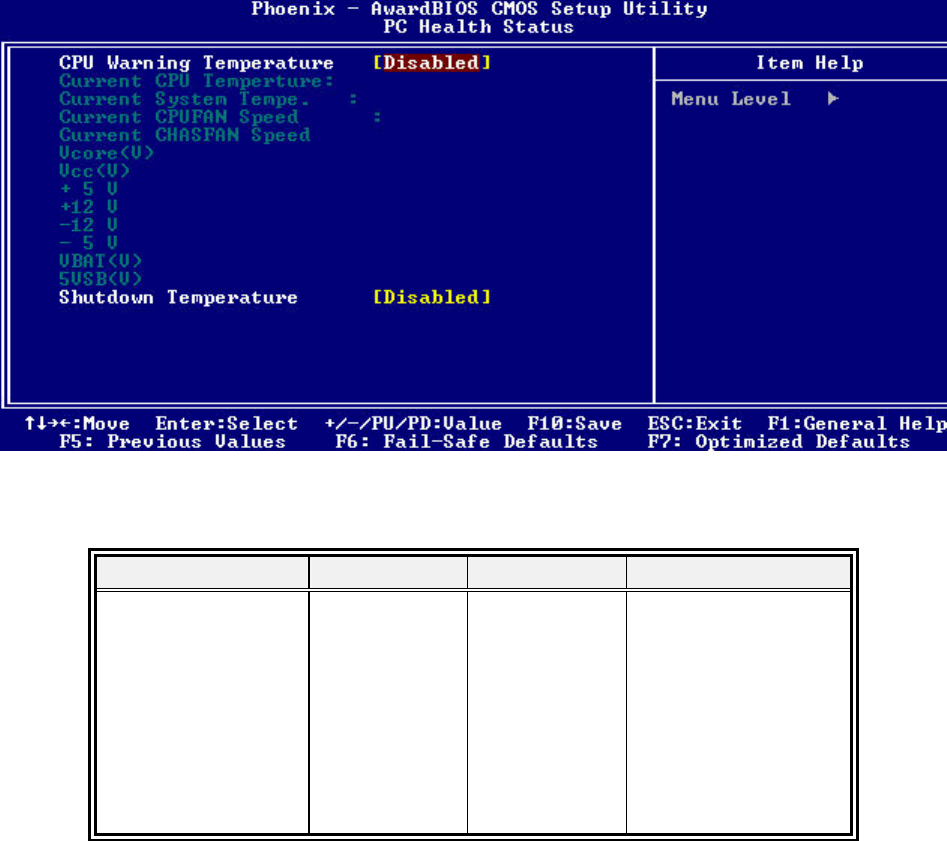
ECB-870
ECB-870 User’s Manual 67
4.5.8 PC Health Status Setup Defaults
This setup describes current CPU surface temperature status detected from hardware
monitor sensor. The status showed on screen will include:
4.5.8.1 CPU Warning Temperature
Select to enable or disable the hardware monitor sensor and set the warning temperature.
BIOS Setup Items Optimal Default Failsafe Default Other Options
Warning Temperature 75°C /167°F 75°C /167°F
Disabled,
50/122
53/127
56/133
60°C /140°F,
63°C /145°F,
66°C /151℉,
70°C /158°F,
4.5.8.2 Current System & CPU Temperature (xx°
°°
°C/xx°
°°
°F)
The onboard hardware monitor is able to detect the temperatures of motherboard and
CPU. These values refresh upon any key entry. The function is optional.
4.5.9 Current CPUFAN , CHASFAN & PWRFAN Speed
The onboard hardware monitor is able to detect chassis fan speed, CPU fan and PWR fan
speed in Rotations Per Minute (RPM). These values refresh upon any key entry in the
BIOS setup screen. The function is optional.


















