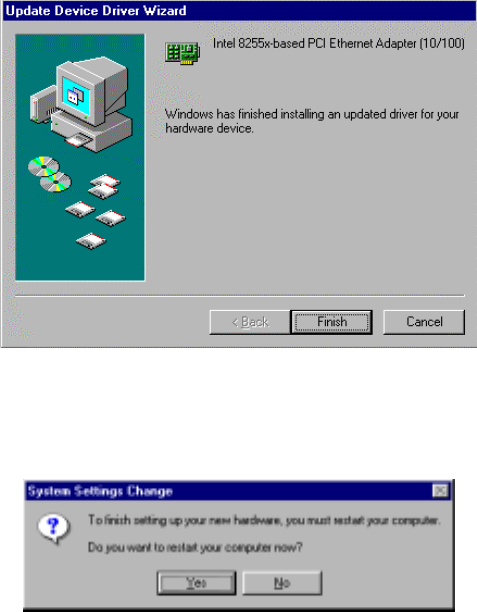
User’s Manual
76 ECB-870 User’s Manual
8. Click the ‘Finish’ button.
9. To complete the installation, reboot the computer by clicking the ‘Yes’ button in the
window shown below.
10.After the system restarts, the network adapter should be installed. Protocols, clients etc.
may now be installed for the network in use. Further configuration of the adapter may
be made in the ‘Advanced’ section of the driver properties. These options may be
accessed through the ‘Network’ icon in the control panel (Select the network adapter,
click the ‘Properties’ button and select the ‘Advanced’ tab).


















