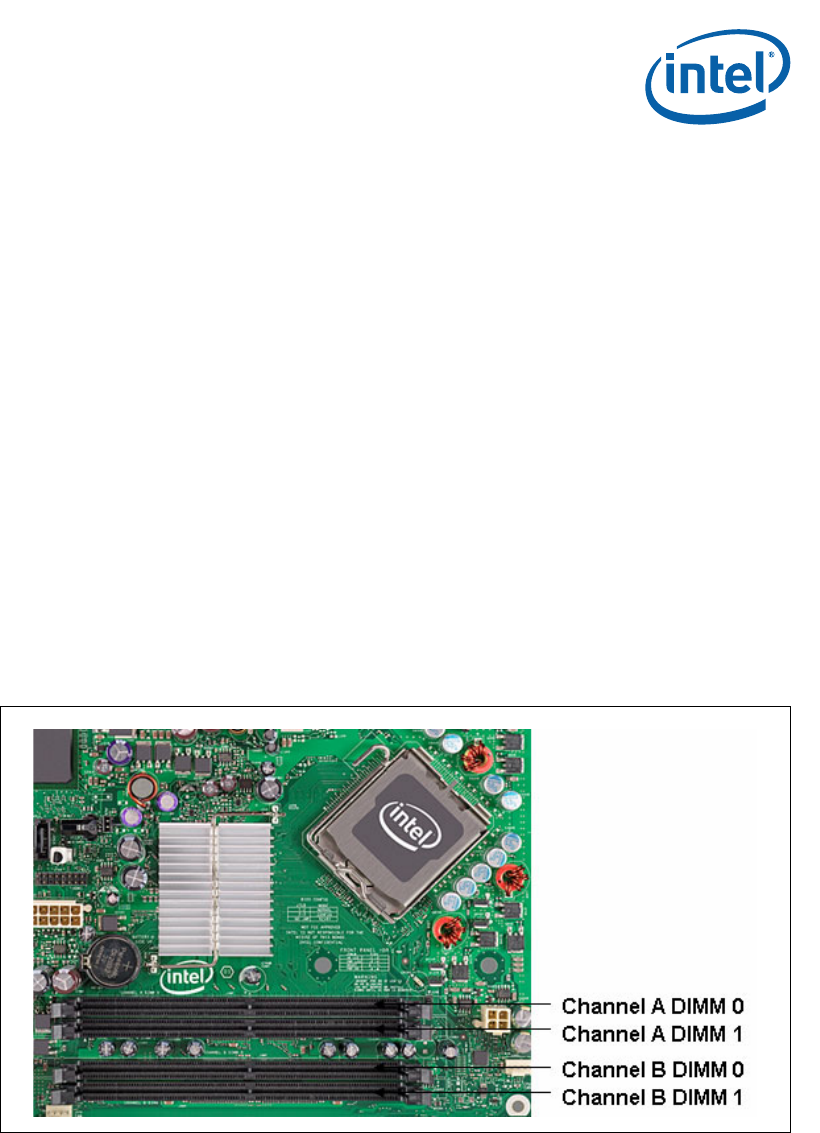
Intel
®
Q965 Express Chipset
October 2007 DM
Order Number: 315664-002US 40
Setting Up & Configuring the Development Kit—Intel Q965 Express Chipset
19. Optional to connect an Ethernet cable to LAN MagJack connector at J18LB.
20. Connect a standard recommended BTX power supply to the board. Plug the BTX
2x12 connector into J2BV power supply header. Plug the BTX 2x2 12V connector
into J1BV.
21. Press the J9LB Power Button to power up the board. Turn on the power to the
monitor and evaluation board. Ensure that the fan sink on the processor is
operating.
4.3.1 Memory Configurations
The Intel Q965 MCH supports two types of memory organization:
Dual channel (Interleaved) mode. This mode offers the highest throughput for real
world applications. Dual channel mode is enabled when the installed memory capacities
of both DIMM channels are equal. Technology and device width can vary from one
channel to the other but the installed memory capacity for each channel must be equal.
If different speeds DIMMs are used between channels, the slowest memory timing will
be used.
Single channel (Asymmetric) mode. This mode is equivalent to single channel
bandwidth operation for real world applications. This mode is used when only a single
DIMM is installed or the memory capacities are unequal. Technology and device width
can vary from one channel to the other. If different speeds DIMMs are used between
channels, the slowest memory timing will be used.
Figure 12. Memory Channel and DIMM Configuration


















