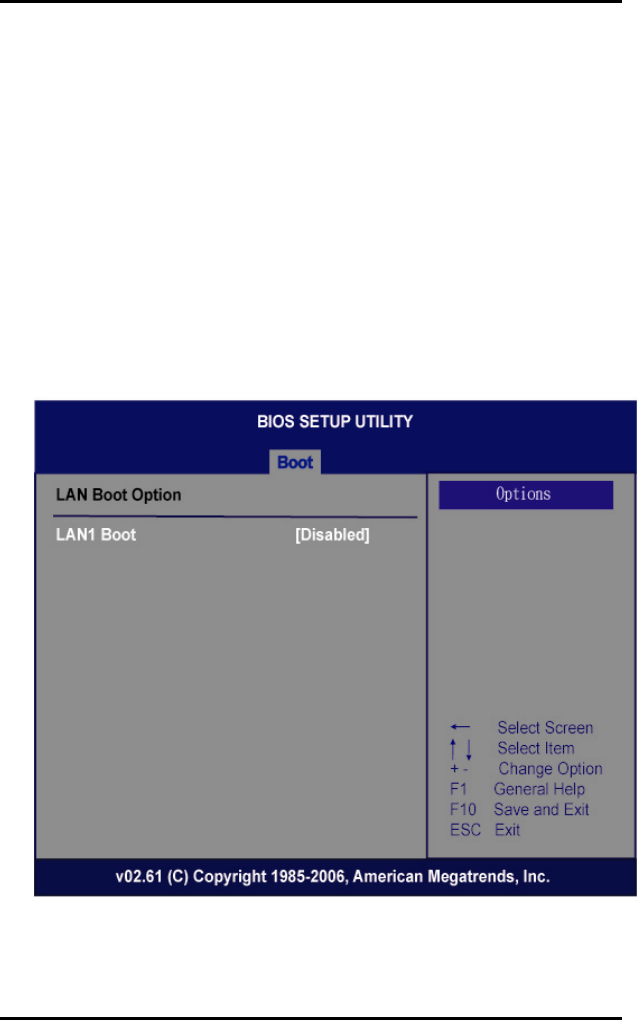
SBC84833 Series All-In-One Capa Board User’s Manual
AMI BIOS SETUP UTILITY
62
¾ PS/2 Mouse Support
This item determines if the BIOS should reserve IRQ12 for the PS/2
mouse or allow other devices to make use of this IRQ. Here are the
options for your selection, Auto, Enabled and Disabled.
¾ Wait For ‘F1’ If Error
If this item is enabled, the system waits for the F1 key to be
pressed when error occurs. The default setting is Enabled.
¾ Hit ‘DEL’ Message Display
If this item is enabled, the system displays the message “Press
DEL to run Setup” during POST. The default setting is Enabled.
¾ LAN1 Boot
Use these items to enable or disable the Boot ROM function of the
onboard LAN chip when the system boots up.


















