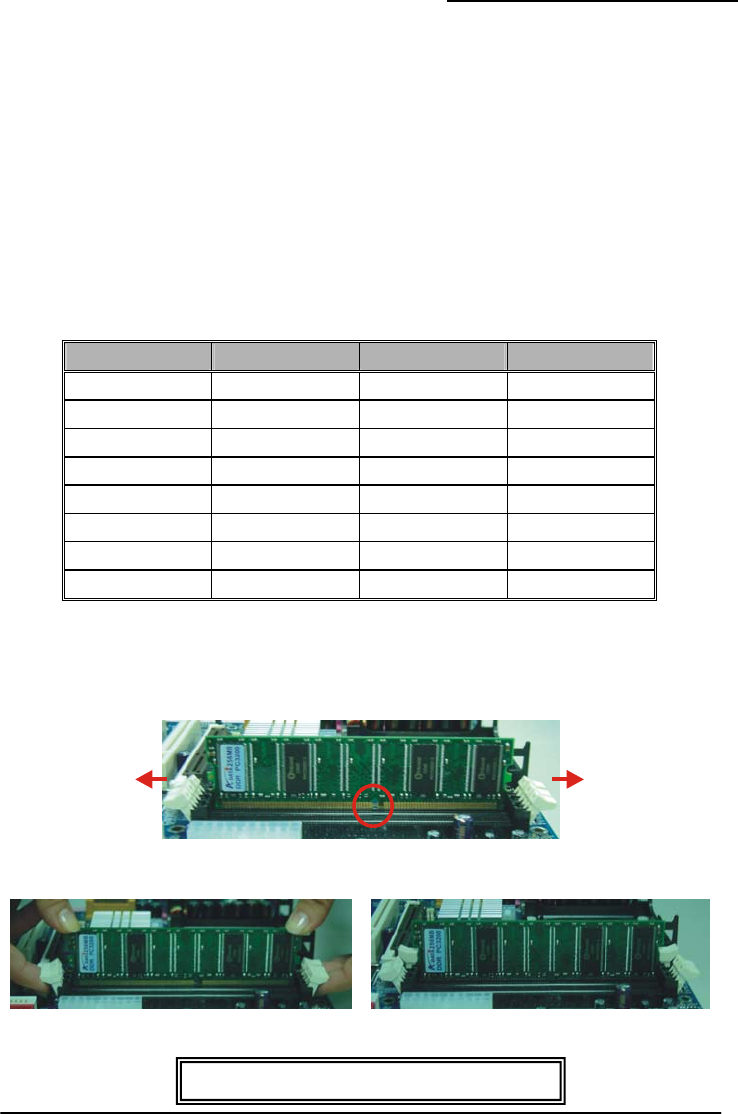
PX865PE7 PRO/ PX865PE7
To Enable Dual-Channel DDR, the following conditions must be met:
1.You must use either DIMM1 & DIMM3 together or DIMM2 & DIMM4 together or all four DIMM
slots together.
2.You must use matching DIMM configurations between DIMM1 & DIMM3. You must use
matching DIMM configurations between DIMM2 & DIMM4.
z Same Density (128MB, 256MB, 512MB, etc.)
z Same DRAM technology (128Mb, 256Mb, or 512Mb)
z Same DRAM bus width (x8 or x16)
z Both either single-sided or dual-sided
z Same brand
z Same timing specifications
z Same DDR speed
A => Memory Module Type A, B => Memory Module Type B, X => None.
DIMM1 DIMM2 DIMM3 DIMM4
A A A A
B B B B
A B A B
B A B A
A X A X
B X B X
X A X A
X B X B
RAM Module Installation:
1. Pull the white plastic tabs on each side of the slot away from the slot.
2. Match the notch on the button of the RAM module with the corresponding pattern in the DIMM
slot. This ensures that the module is inserted properly.
3. Lower the RAM module into the DIMM Slot and press firmly using both thumbs until the module
snaps into place.
4. Repeat steps 1,2 &3 for the remaining RAM modules.
* The pictures above are for reference only.
9


















