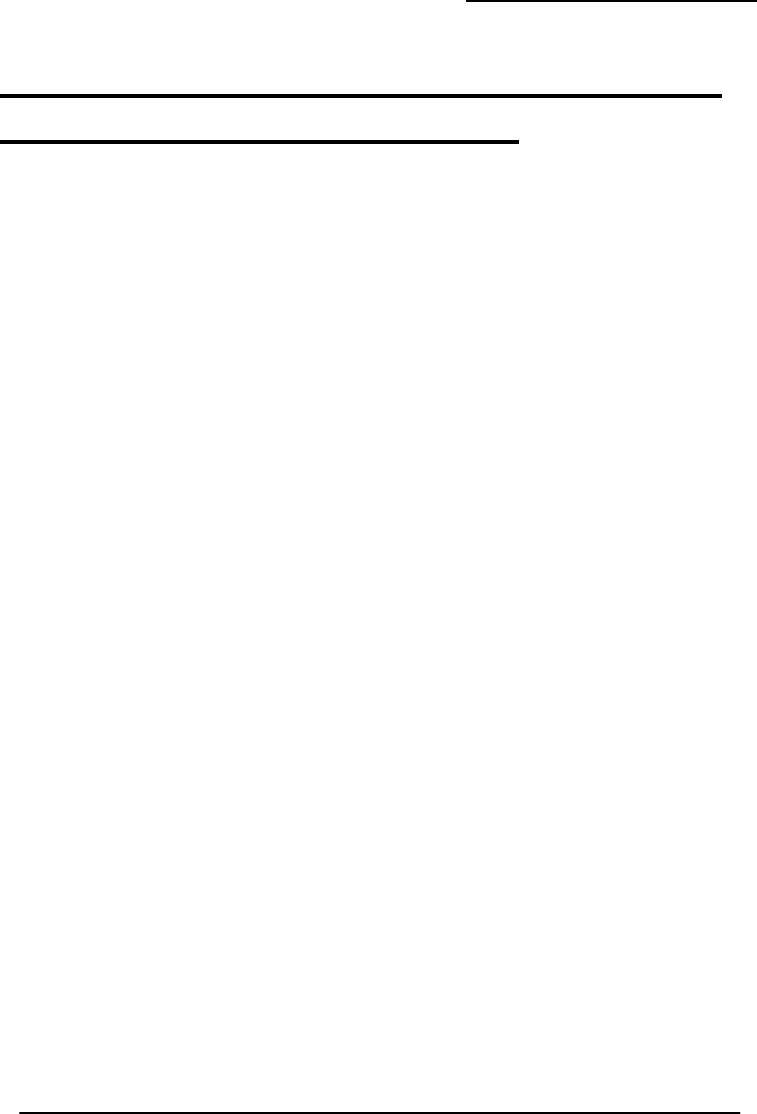
PX865PE7 PRO/ PX865PE7
50
Appendix III: How to install Windows
®
98/ ME to the SATA device?
set to “ Combined Mode” in the BIOS Setup
Utility. (For more details, please see page 30 “OnChip Serial ATA Setting”.)
BIOS Setup Utility -> Peripherals Æ OnChip IDE Device Æ On-Chip Serial ATA Æ
“Combined Mode”
2. Save all BIOS configurations and exit the BIOS setup utility.
3. Place the Windows
®
98/ME CD into the CD-ROM drive to begin the OS installation process.
During the installation you will see that the SATA device has been assigned to the C: drive.
Continue and complete the installation of the Windows
®
OS.
4. Because the SATA device only support windows
®
2000/ XP, therefore, If you want to install
®
devices simulate PATA device (by using IDE
ip Serial ATA” options to “Combined Mode” all
Please follow the steps below :
1. Make sure that the “On-Chip Serial ATA” option is
windows 98/ ME, you must had the SATA
channel). So that you should set the “On-Ch
time in the BIOS Setup Utility.


















