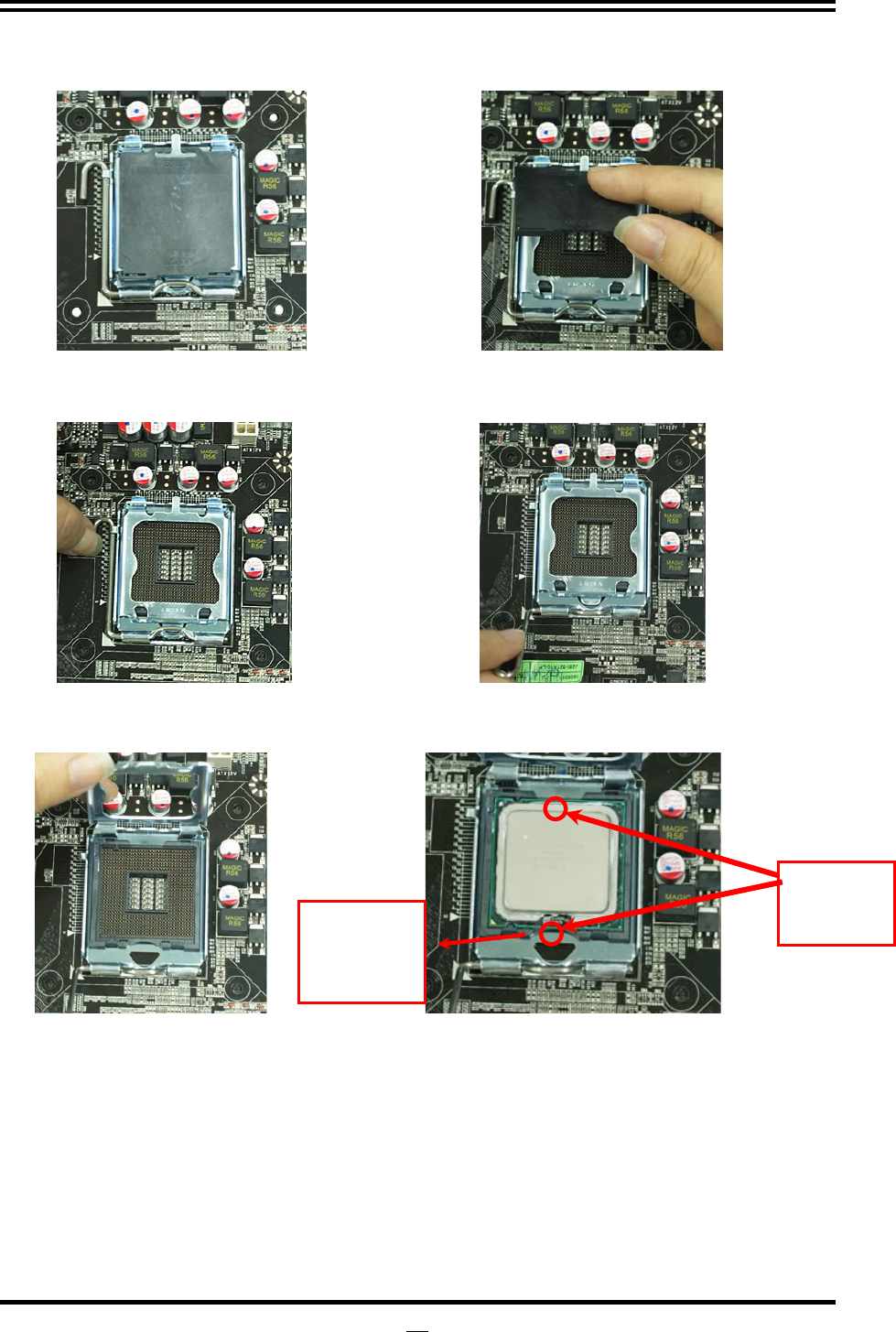
10
2-3-3 LGA 775 CPU Installation Guide
1. Please make sure that CPU socket is facing
towards you and the level is on you left hand side.
2. Remove the plastic protective cap from the socket.
( Put it to the original place if CPU is not installed . Do
not touch the metal contact point of the CPU socket).
3. Press down the level and move it to the left side to
make sure it is freed from the hook.
4. To open the level upwards about 135 degree.
5. Pick up the lode plate upwards about 100 degree
to make sure it is moved upwards.
6. Make sire that golden finger is on the left-down side as
shown and match the two alignment keys on the CPU
with two points of the socket. CPU can only be correctly
installed with this direction. Incorrect installation might
cause damage to CPU .
Alignment
Keys
Pin-1
Indicator


















